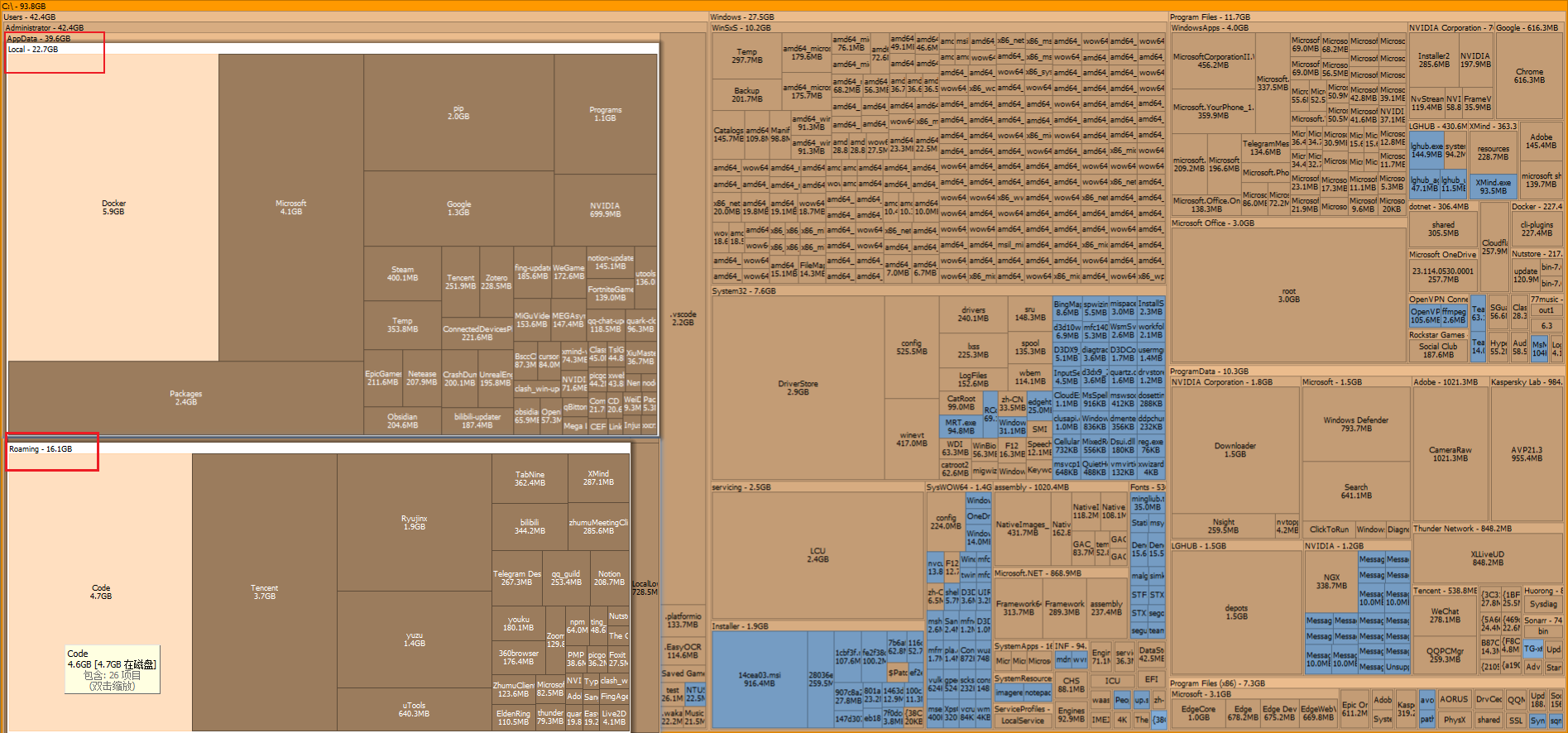Disk C: make room for installation
C 盘没空间了,啊啊啊~
Analysis¶
100GB tiny disk space is occupied half space by Users/Administrator/AppData/local and Users/Administrator/Roaming.
hiberfil.sys¶
hiberfil.sys是一个系统文件,位于Windows操作系统的C盘根目录下。这个文件是由Windows的休眠功能使用的,用于存储当前系统的状态,包括打开的程序和文件,以便在从休眠状态恢复时能够恢复到之前的工作状态。
当你启用休眠功能时,Windows会将当前内存(RAM)中的内容保存到硬盘上的hiberfil.sys文件中。这样做的目的是在电脑断电或关机后,下次启动时可以快速恢复到之前的状态,而不是进行完全的启动过程。
hiberfil.sys文件的大小通常与你的物理内存大小相当,这是因为它需要存储内存中的所有信息。由于这个文件可能会非常大,一些用户选择禁用休眠功能来释放硬盘空间,特别是在硬盘空间有限的情况下。但是,禁用休眠功能意味着你将无法使用休眠这一节能恢复的功能。如果你不使用休眠功能,可以通过运行命令行powercfg -h off来禁用它,这样可以删除hiberfil.sys文件并释放空间。
What happend if I remove¶
AppData¶
If you delete the AppData folder, you will reset all related settings and information of your programs and applications. Browsers, for example, will erase your user profile data and settings, while games will erase all your gaming data and settings.
How to correct make room¶
found out the space-cosuming application, Unload it will auto remove the files under AppData directory.
tools¶
- windirstat and Linux version qdirstat
- Linux WebUI diskoverdata
- CLI fast du & rm dua with cool CLI
- SpaceSniffer
- Windows 默认
磁盘空间