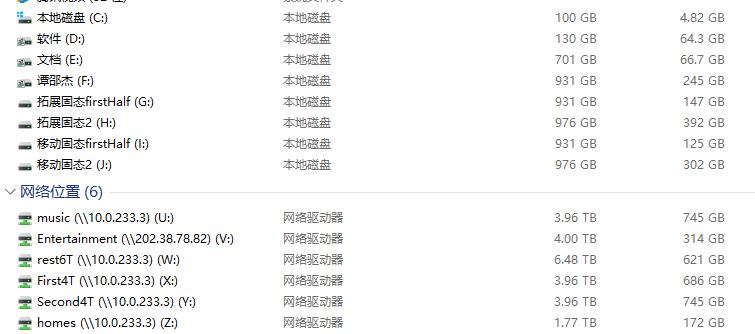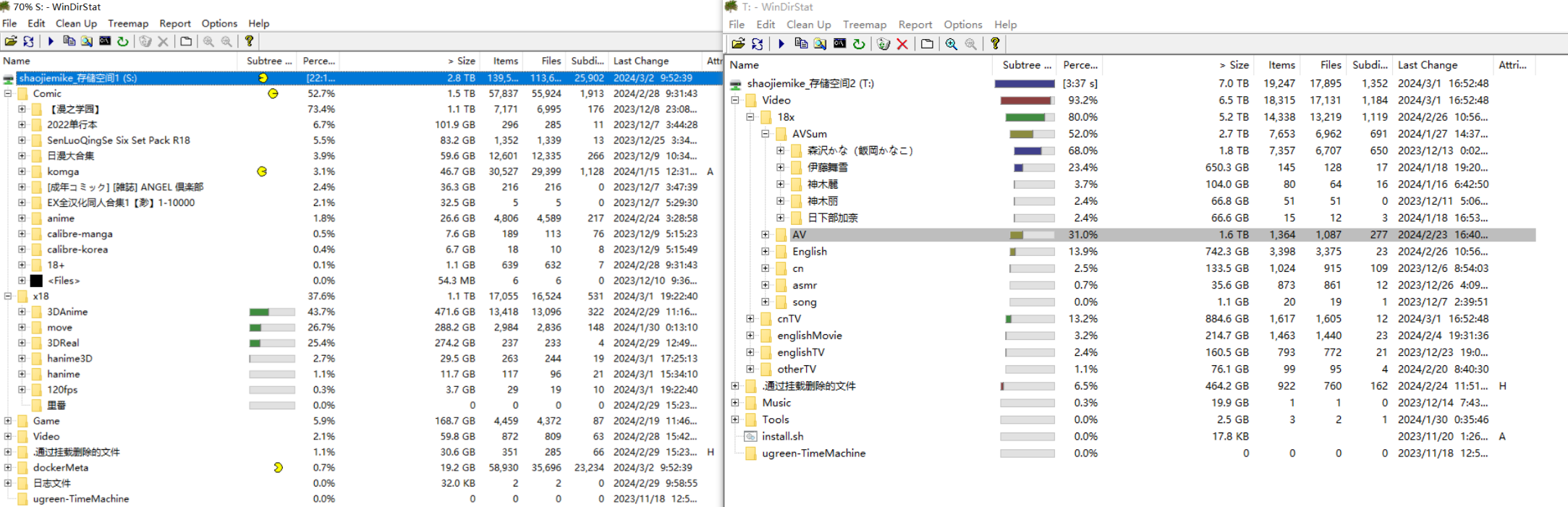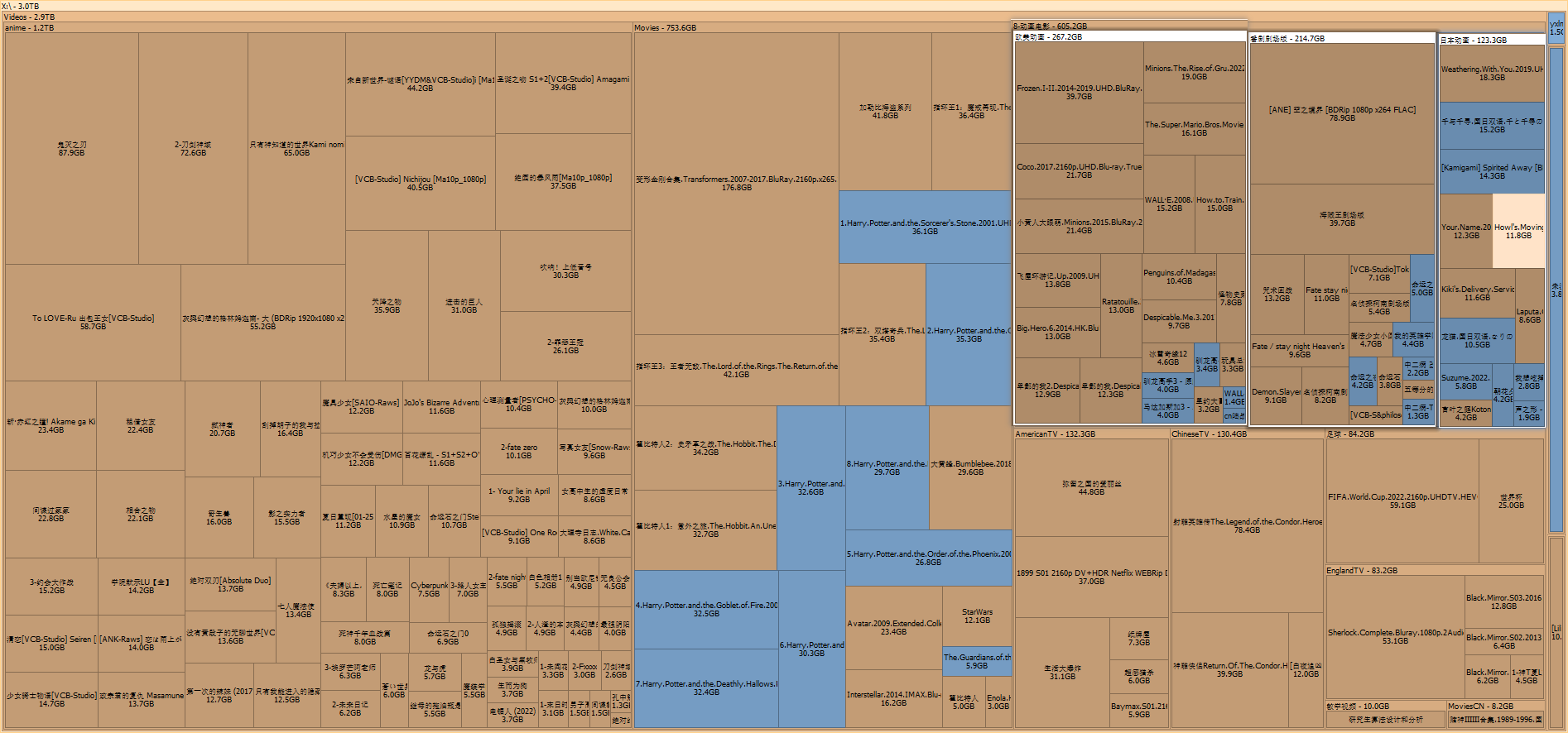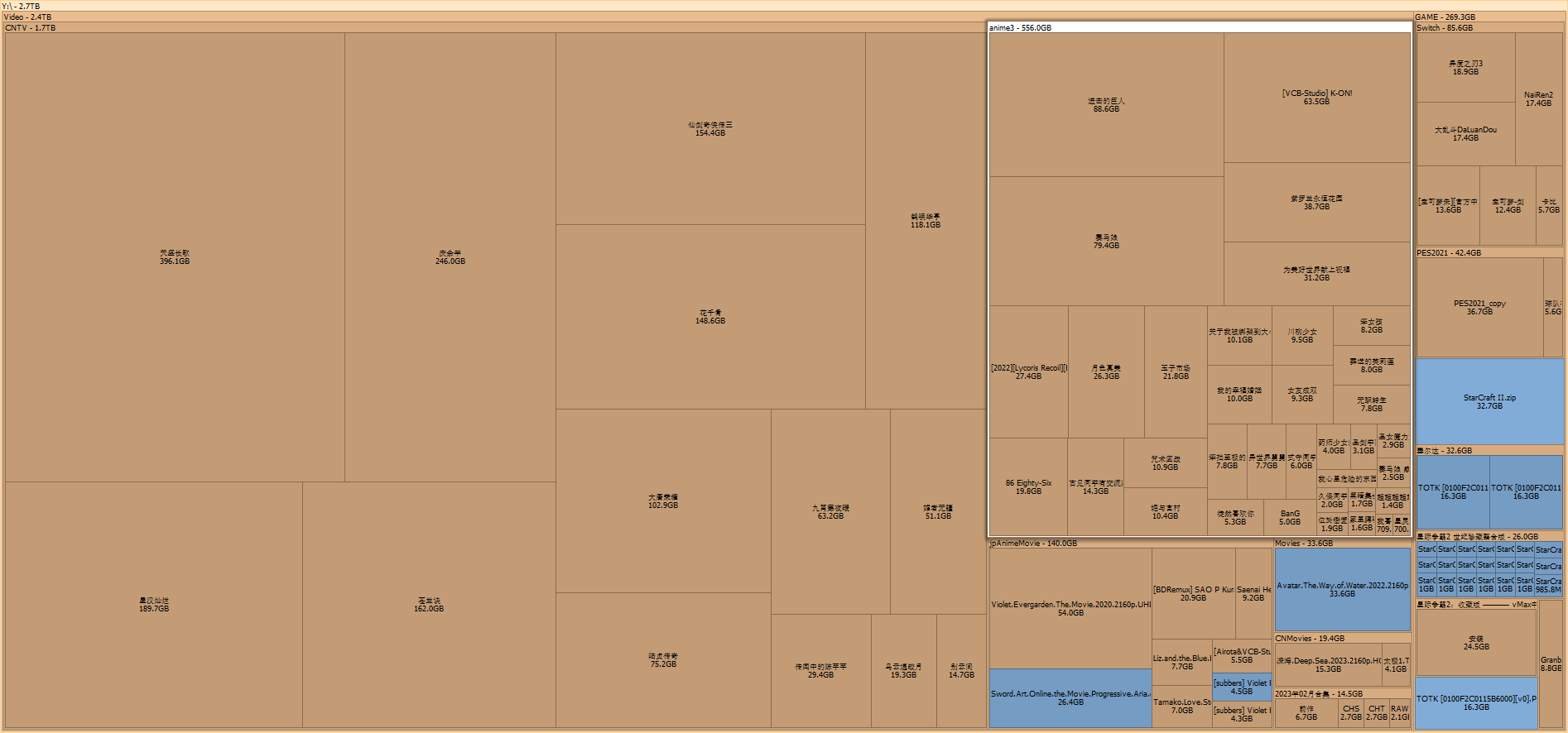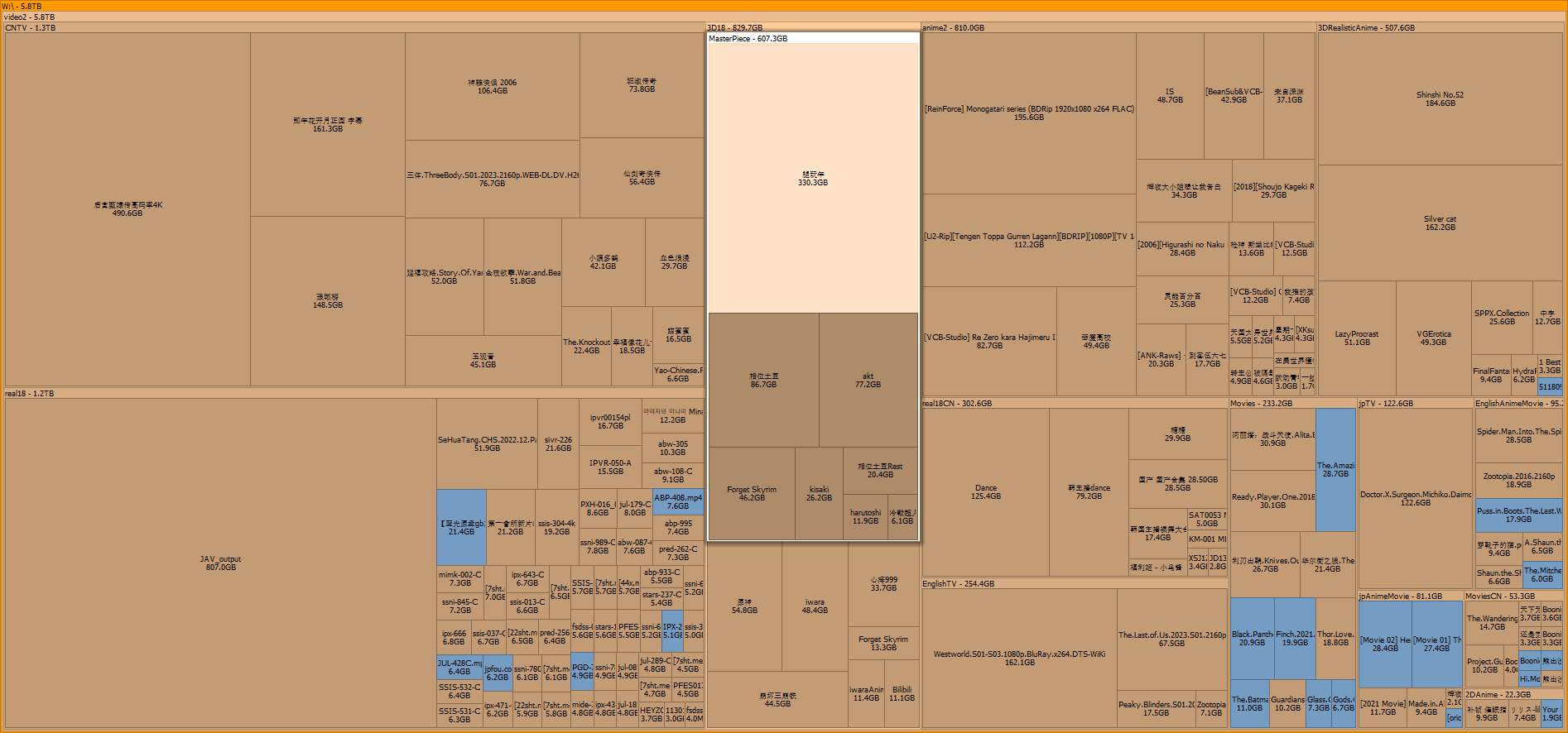Migrate From Synology DS220J to UGREEN DX4600
导言
Synology is too expensive, and after graduate school there is little time for me to study the OOW things.
Excellent Video Resource
We're still on the lookout for an exceptional blog or overview paper to complement our understanding of this topic. Stay tuned for updates!
Outstanding Blog or Overview Paper
The key words are "rethink", "perspective"
Config backup¶
磁盘空间分析¶
| Disk | Total | Rest | CnTV | EnTV | jpTV | CnMovie | EnMoive | animeMoive | anime | GAME | AV(dance) | h-anime(3D) | Document | photos | sports | Comic |
|---|---|---|---|---|---|---|---|---|---|---|---|---|---|---|---|---|
| Z(home) | 1.77T | 429G | 115G | 340G | 206G | 5G | 6G | |||||||||
| X(First) | 3.96T | 940G | 130G | 210G | 8G | 753G | 605G | 1200G | 84G | |||||||
| Y(Second) | 3.96T | 1.12T | 1700G | 19G | 33G | 140G | 556G | 269G | ||||||||
| W(Rest) | 6.48T | 482GB | 1300G | 254G | 122G | 53G | 233G | 175G | 810G | 1500G | 1310G | |||||
| Summary | 18T | 3130G | 464G | 122G | 80G | 1016G | 920G | 2681G | 269G | 1840G | 1516G | 5G | 6G | 84G | ||
| UGREEN Disk1 | 10T | 5T | 1100GB | 2000GB | ||||||||||||
| UGREEN Disk2 | 16T | 7.58T | 885GB | 5200GB |
总结与规划¶
当前占用 Occupation¶
- traditional TV + movie: 4812G
- anime related : 3610G
- adult : 3356G
数据增长、消费和删除速度分析¶
控制数据高质量增长¶
- 每天手动收集的精品hanime,iwara,m-Team内容,平均每天 3-5GB,总时长1h+
- 每个季度追番。少量增长。
- 不时的优秀电影和电视剧下载, 漫画不要再下合集了
- 警惕下AV合集,垃圾内容占比太多了
增加消费的时间&速度¶
- 白天两个饭间,和在寝室简单工作时。优先消费电影和电视剧(2倍速)。(不要追大毛和B站的低质视频了
- 大占用的: 天盛长歌、庆余年、
- 紧张的盘占用的:琅琊榜
- 夜晚至少1h脱敏训练(iwara + av) +追番
- 筛选半小时低质AV,第二天删除
及时删除不适合的大内容¶
优秀的作品 不等于 适合我lsp的作品。
- 不好看、看过的,不值得看第二遍的电影电视剧
- 快速筛选AV
- 不会删除的: iwara, hanime 手动精选的内容
后续规划与整理¶
| Disk | 后续定位 | 后续整理方向 |
|---|---|---|
| Z | hanime 2D | 删除和移动AV内容 |
| X | 各种的经典内容混搭 | |
| Y | 新anime为主 | TV电视剧处理 |
| W | iwara内容 | 紧急处理TV和AV |
| UDisk1 | 漫画 + hanime | |
| UDisk2 | AV + TV + Movie | 删除低质量AV |
| Desktop SSD1 | 游戏 + iwara临时目录 | iwara以后下在这里 |
| Desktop SSD2 | 2k 120fps视频的存放制作 | |
| Desktop Removable SSD1 | 备份盘(重要文档和精选作品) | |
| Desktop Removable SSD2 | 3Danime | 观看删除或者后续移动到UDisk1 |
Disk moving Or Not¶
Why you want to move disk
- If I want to use N5101 to support jellyfin instead of jellyfin in windows or in soft-route.
- jellyfin on windows need more electric charge.
You need to move the disk 2 DX4600
Supersede reason
- not familier with UGREEN system
- In school, no electric charge
- we can use the step by step data moving strategy.
- Using lab's UPS for DX4600 temporary security.
Config DX4600¶
- Install 16GB memory bank & M2 SSD & 16TB HHD
- Connect to the device, Initialize and upgrade firmwork
- stupid: must under a router have network
- Initialize and upgrade firmwork all in mobile phone app
- Out of router, you should open PC app4 in local network
- ssh
远程调试for strange portssh -p 922 [email protected] - 本地账号登陆 in PC app
- CAN SET STATIC IP not as described in 2
- ssh
Reason: CAN NOT FIND ip in local network
Some similer failure happened in my Synology Assistant.
The is because the DHCP server malloc device to different IP segments even they are neighbor in real physical location 1.
UGREEN Nas is 212.xxx , But Synology Devices in 222.195.90.2
So the dilemma can only be fixed by logging the DHCP message using tcpdump.
Using ipv6 broadcast to find
wget "http://standards-oui.ieee.org/oui.txt"
NIC=vmbr0
ping ff02::1%$NIC
ip -6 n |grep $NIC | awk '{print $5}' | tee ip6-neigh.log #获得所有邻居的mac地址
# or just arp |grep MAC_ADRRESS
for m in $(tr -d ':' < ip6-neigh.log | grep -o '^......'); do grep -iF "$m" oui.txt; done |tee mac_vendor.log # 对每个mac查询数据库
# tr delete colons(':') in mac address
# grep -o '^......' get the first 6 characters
# and grep -iF to search the pattern in case-insensitive way.
As yfy tested4, I can try to find my Synolgy device.
Principle: How Synology Assistant find the machine in local network
App can select the MAC Address devices generated from their company using arp command.
[root@ax6s ~]$ arp
IP address HW type Flags HW address Mask Device
222.195.90.77 0x1 0x2 18:c0:4d:b8:f8:67 * wan
192.168.233.204 0x1 0x2 98:6e:e8:23:a0:e9 * br-lan
192.168.233.249 0x1 0x0 00:00:00:00:00:00 * br-lan
192.168.233.154 0x1 0x2 a8:7e:ea:35:c6:27 * br-lan
222.195.90.254 0x1 0x2 e8:78:ee:13:cc:01 * wan
Further: DX4600 system¶
UGREEN is just designed openwrt
root@UGREEN-A0EA:~# cat /etc/os-release
NAME="UGOS"
VERSION="22.03-SNAPSHOT"
ID="ugos"
ID_LIKE="ugreen nas os"
PRETTY_NAME="UGOS 22.03-SNAPSHOT"
VERSION_ID="22.03-snapshot"
root@UGREEN-A0EA:~# cat /etc/opkg/distfeeds.conf
src/gz ugos_core https://downloads.openwrt.org/releases/22.03-SNAPSHOT/targets/x86/64/packages
src/gz ugos_base https://downloads.openwrt.org/releases/22.03-SNAPSHOT/packages/x86_64/base
# adding four lines but useless due to SNAPSHOT version
src/gz ugos_luci https://downloads.openwrt.org/releases/22.03-SNAPSHOT/packages/x86_64/luci
src/gz ugos_packages https://downloads.openwrt.org/releases/22.03-SNAPSHOT/packages/x86_64/packages
src/gz ugos_routing https://downloads.openwrt.org/releases/22.03-SNAPSHOT/packages/x86_64/routing
src/gz ugos_telephony https://downloads.openwrt.org/releases/22.03-SNAPSHOT/packages/x86_64/telephony
can not install wireguard / openwrt
Due to the SNAPSHOOT version