Cloudflare warp proxy
简介¶
- Cloudflare 作为全球最大的网络服务提供商,全球大约有30%的网络服务由它提供。
- WARP是Cloudflare提供的免费的,没有带宽上限或限制的VPN服务,可以让你在任何地方访问互联网,而不会受到地域限制。
- WARP软件是基于wireguard魔改的。
- WARP有安卓和Windows的客户端,但是使用人数过多,体验并不好
- Linux下通过WARP代理能实现20MB/s的下载速度。
WARP on Linux¶
安装配置¶
- 缘由:WARP下的PT做种快得多。(不是,是因为网络硬盘,所以下载多少要占用多少上传)
- 参考教程。
-
脚本和所需文件在
Z:\shaojiemike\Documents\文献\计算机网络目录下。这里先使用fjw的脚本。 -
通过注册脚本
register.py,获得私钥和分配的ip - 配置wg。其中Endpoint端口可从官方文档中找到,默认的2408很可能被封。WARP with firewall · Cloudflare Zero Trust docs
[Interface] PrivateKey = xxxx #register.py的私钥 Address = xxx/32,xxx/128 #register.py的ipv4和ipv6 Table = off # off禁止wg修改路由表 [Peer] PublicKey = bmXOC+F1FxEMF9dyiK2H5/1SUtzH0JuVo51h2wPfgyo= AllowedIPs = 0.0.0.0/0,::/0 Endpoint = [2606:4700:d0::a29f:c001]:500 #2408, 1701, 500, 4500 PersistentKeepalive = 25 - warp使用的不是标准的wg协议,root下运行,需要通过一个nft脚本
main.sh修改包的3个字节。 - 安装nft
apt-get install nftables - 需要
/etc/default/warp-helper文件填写对应的 - ROUTING_ID对应register.py的ROUTING_ID。注意三个数之间没空格
- UPSTREAM对应
wg-conf里Endpoint。比如: ROUTING_ID=11,45,14 UPSTREAM=[2606:4700:d0::a29f:c001]:500- 最后开启路由表,Root权限运行
ip route add default dev warp proto static scope link table default
WARP on OpenWRT¶
- 目的:为了防止大量流量通过WARP,导致被官方封禁,所以只在OpenWRT上配置WARP分流github的流量。
- 实现思路:
- 运行python脚本,通过github的API获得所有的github域名ip,
- 使用iptables的warp_out表,将目的地址为github域名ip路由到WARP的虚拟网卡上。
WARP Wireguard Establishment¶
python register.py #自动生成warp-op.conf,warp.conf和warp-helper
mv warp-helper /etc/default
# cat main.sh
# cat warp-op.conf
vim /etc/config/network #填写warp-op.conf内容,默认只转发172.16.0.0/24来测试连接
ifup warp #启动warp, 代替wg-quick up warp.conf
bash main.sh #启动防火墙实现报文头关键三字节修改
nft list ruleset #查看防火墙,是否配置成功
wg #查看warp状态,测试是否连接成果
这时还没创建warp_out路由表,所以还不能通过WARP出数据。
#/etc/config/network
config interface 'warp'
option proto 'wireguard'
option private_key 'wKpvFCOk4sf8d/RD001TF7sNQ39bWnllpqaFf8QnHG4='
option listen_port '51825'
list addresses '172.16.0.2/32'
list addresses '2606:4700:110:8466:d4ea:ffb8:10da:470f/128'
#option disabled '1'
ifconfig warp down && ifup
Network planning and design¶
添加了WARP的网络出口后,路由器不在只是通过WAN出数据。防火墙需要更新: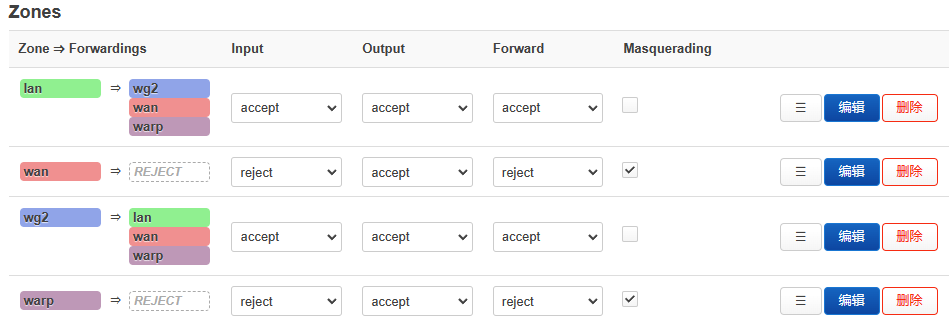
- 原路返回规则。
- 针对有公网ip的接口,需要原路返回。
- 配置来自wan和WARP的信报,使用wan和WARP的路由表,优先级3
- 来自wan的比如来自外部的ssh,为了防止失联。
- 来自WARP的比如
wget --bind-address=WARP_ip来模拟
- 内网地址没有必要配置,因为通过内网地址访问host,则dst必然也是内网地址。因此会匹配main中的内网地址规则。
- wan和WARP的路由表内各自走wan和WARP的网卡
- 为了使得原本wg正常运行,
10: from all lookup main suppress_prefixlength 1 - 假如warp_out是defualt规则,该项也是为了防止失联。
- 创建warp_out的空路由表
1000: from all lookup warp_out,优先级1000
root@tsjOp:~/warp# ip rule
0: from all lookup local
3: from 114.214.233.141/22 iif eth1 lookup wan
3: from 172.16.0.2 iif warp lookup warp
10: from all lookup main suppress_prefixlength 1
1000: from all lookup warp_out
32766: from all lookup main
32767: from all lookup default
填充warp_out路由表¶
cd ip_route
mv ../github_ipv4.txt .
python fill_ip_table.py --table warp_out --iface warp --p2p -f github_ipv4.txt
对所有github域名的ip执行类似ip ro add 192.30.252.0/22 dev warp proto static table warp_out操作。
测试¶
mtr www.github.com
ssh -vT [email protected]
git clone https://github.com/llvm/llvm-project
添加到启动项¶
修改/etc/rc.local
# Put your custom commands here that should be executed once
# the system init finished. By default this file does nothing.
sleep 30 && cd /root/warp/ip_route && python fill_ip_table.py --table warp_out --iface warp --p2p -f github_ipv4.txt
/root/warp/main.sh #重新添加防火墙
exit 0
WARP on Windows¶
基于1.1.1.1 的安装windows版本直接白嫖
需要进一步的研究学习¶
暂无
遇到的问题¶
暂无
开题缘由、总结、反思、吐槽~~¶
参考文献¶
https://gist.github.com/iBug/3107fd4d5af6a4ea7bcea4a8090dcc7e
glados