2023¶
Overview of Compute system
“Those who cannot remember the past are condemned to repeat it.” —George Santayana, 1905
"Our technology,our machines,is part of our humanity.We created them to extend ourself,and that is what is unique about human beings. - Ray Kurzweil
Script: Email notifications when machine is free
outline
login to free SMTP server(qq, google) to send email to others.
send email using command line
- check
ping mail.ustc.edu.cn - MUST : set gmail open to support SMTP and apppassword
- or config qq email
IMAP, POP3 or SMTP
mailutils
According to ref1.
sudo apt-get install mailutils
$ echo "Hello world" | mail -s "Test" [email protected]
send but the same, more crazy thing is the -v and -d flag is not supported. and --debug-level=trace0 isn't recognized. many same question in StackOverflow
sudo tail -n 30 /var/log/mail.log or mail.error show more info.
ssmtp
We try ref2 ssmtp, sudo vim /etc/ssmtp/ssmtp.conf
TLS_CA_FILE=/etc/pki/tls/certs/ca-bundle.crt
root=[email protected]
mailhub=smtp.gmail.com:587
rewriteDomain=gmail.com
AuthUser=shaojieemail
AuthPass={apppassword}
FromLineOverride=YES
UseSTARTTLS=Yes
UseTLS=YES
hostname=snode6
The config get work but not well configed, e.g., TLS_CA_FILE
sending a email using gmail took about 13 mins.
$ ssmtp 943648187@qq.com < mail.txt
......
[->] Received: by snode6 (sSMTP sendmail emulation); Wed, 06 Sep 2023 15:42:05 +0800
[->] From: "Shaojie Tan" <[email protected]>
[->] Date: Wed, 06 Sep 2023 15:42:05 +0800
[->] test server email sending
[->]
[->] .
[<-] 250 2.0.0 OK 1693986323 5-20020a17090a1a4500b0026b4ca7f62csm11149314pjl.39 - gsmtp
[->] QUIT
[<-] 221 2.0.0 closing connection 5-20020a17090a1a4500b0026b4ca7f62csm11149314pjl.39 - gsmtp
sendmail
$ sendmail [email protected] < mail.txt
sendmail: Authorization failed (535 5.7.8 https://support.google.com/mail/?p=BadCredentials e7-20020a170902b78700b001c0c79b386esm8725297pls.95 - gsmtp)
get to work after well config gmail setting.
Speed Compare
| command | snode6 time(mins) | icarus1 |
|---|---|---|
| 4 | 1s | |
| ssmtp | 13 | |
| sendmail | 6 |
send email by python
ref using QQ apppassword and python.
email notifications
- Create a Bash Script: Create a Bash script that checks the CPU usage and sends an email if it's below 30%. For example, create a file named
cpu_check.sh:
#!/bin/bash
# Get CPU usage percentage
cpu_usage=$(top -b -n 1 | grep '%Cpu(s):' | awk '{print $2}' | cut -d'.' -f1)
echo "cpu_usage : ${cpu_usage} on $(hostname)"
# Check if CPU usage is below 30%
if [ "$cpu_usage" -lt 30 ]; then
echo "beyond threshold : ${cpu_usage} on "
# Send an email
echo "CPU usage is ${cpu_usage} below 30% on $(hostname)" | mail -s "Low CPU Usage Alert on $(hostname)" [email protected]
fi
Make the script executable:
Modify [email protected] with your actual email address.
- Schedule the Script: Use the
cronscheduler to run the script at regular intervals. Edit your crontab by running:
Add an entry to run the script, for example, every 5 minutes:
*/5 * * * * /staff/shaojiemike/test/cpu_check.sh >> /staff/shaojiemike/test/cpu_check.log
# Run every 15 minutes during working hours (9 am to 7 pm)
*/15 9-19 * * * /path/to/your/script.sh
Replace /path/to/cpu_check.sh with the actual path to your Bash script.
- Save and Exit: Save the crontab file and exit the text editor.
Now, the script will run every 5 minutes (adjust the cron schedule as needed) and send an email notification if the CPU usage is below 50%. You should receive an email when the condition is met.
Please note that this is a basic example, and you can modify the script to include more details or customize the notification further as needed. Additionally, ensure that your server is configured to send emails; you may need to configure SMTP settings for the mail or sendmail command to work correctly.
需要进一步的研究学习
暂无
遇到的问题
暂无
开题缘由、总结、反思、吐槽~~
参考文献
上面回答部分来自ChatGPT-3.5,没有进行正确性的交叉校验。
无
Conda
conda
Anaconda和Miniconda都是针对数据科学和机器学习领域的Python发行版本,它们包含了许多常用的数据科学包和工具,使得安装和管理这些包变得更加简单。
解决了几个痛点:
- 不同python环境的切换(类似VirtualEnv)
- 高效的包管理工具(类似pip,特别是在Windows上好用)
anaconda
Anaconda是一个全功能的Python发行版本,由Anaconda, Inc.(前称Continuum Analytics)提供。
- 它包含了Python解释器以及大量常用的数据科学、机器学习和科学计算的第三方库和工具,如NumPy、Pandas、Matplotlib、SciPy等。
- Anaconda还包含一个名为Conda的包管理器,用于安装、更新和管理这些库及其依赖项。
- Anaconda发行版通常较大(500MB),因为它预装了许多常用的包,适用于不希望从头开始搭建环境的用户。
Miniconda
Miniconda是Anaconda的轻量级版本(50MB),它也由Anaconda, Inc.提供。
- 与Anaconda不同,Miniconda只包含了Python解释器和Conda包管理器,没有预装任何其他包。这意味着用户可以根据自己的需求手动选择要安装的包,从而实现一个精简而高度定制化的Python环境。
- 对于希望从零开始构建数据科学环境或需要更细粒度控制的用户,Miniconda是一个很好的选择。
Install miniconda
According to the official website,
wget https://repo.anaconda.com/miniconda/Miniconda3-latest-Linux-x86_64.sh
bash Miniconda3-latest-Linux-x86_64.sh
# choose local path to install, maybe ~/.local
# init = yes, will auto modified the .zshrc to add the miniconda to PATH
# If you'd prefer that conda's base environment not be activated on startup,
# set the auto_activate_base parameter to false:
conda config --set auto_activate_base false
you need to close all terminal(all windows in one section including all split windows), and reopen a terminal will take effect;
Python on windows1
换源
超时报错:CondaHTTPError: HTTP 000 CONNECTION FAILED for url <https://repo.anaconda.com/pkgs/main/linux-64/repodata.json>
面对如下报错
> conda create -n opensora-t00906153 python=3.8 -y
Channels:
- defaults
Platform: linux-64
Collecting package metadata (repodata.json): failed
CondaHTTPError: HTTP 000 CONNECTION FAILED for url <https://repo.anaconda.com/pkgs/main/linux-64/repodata.json>
Elapsed: -
An HTTP error occurred when trying to retrieve this URL.
HTTP errors are often intermittent, and a simple retry will get you on your way.
If your current network has https://repo.anaconda.com blocked, please file
a support request with your network engineering team.
'https//repo.anaconda.com/pkgs/main/linux-64'
修改~/.condarc
ssl_verify: true
show_channel_urls: true
channels:
- https://mirrors.tuna.tsinghua.edu.cn/anaconda/pkgs/main/
- https://mirrors.tuna.tsinghua.edu.cn/anaconda/pkgs/free/
- conda-forge
如果还是有超时错误,多半是下载多了被拦截
通过 curl -v http://mirrors.tuna.tsinghua.edu.cn/anaconda/pkgs/free/ 检查是不是请求被阻拦了。
可以换成科大源或者default 源。
创建与激活
# 激活环境(base),路径为指定的 conda 安装路径下的 `bin/activate` 文件
source /home/m00876805/anaconda3/bin/activate
# 或者 conda init zsh
# 使用以下命令创建一个名为"myenv"的虚拟环境(您可以将"myenv"替换为您喜欢的环境名称):
conda create --name myenv python=3.8
# list existed env
conda env list
/home/m00876805/anaconda3/bin/conda env list
# 查看具体环境的详细信息
conda env export --name <env_name>
# 激活,退出
conda activate name
conda deactivate name
conda pack
- 目的:
conda pack用于将现有的 Conda 环境打包成一个压缩文件(如.tar.gz),便于在其他系统上分发和安装。 - 打包内容: 打包的内容包括环境中的所有依赖、库和包(定制修改包),通常用于在不使用 Anaconda 或 Miniconda 的系统上还原环境。
- 恢复方式: 打包后的环境可以解压缩到指定位置,之后运行
conda-unpack来修复路径,使其在新环境中正常工作。
打包
conda-pack 可以将 Conda 环境打包成一个 .tar.gz 文件,以便于跨机器或系统移动和还原环境。以下是使用 conda-pack 打包和还原环境的步骤:
1. 打包环境
假设要打包的环境名为 my_env:
这会在当前目录生成一个 my_env.tar.gz 文件。你可以将这个文件复制到其他系统或机器上解压还原。
2. 还原环境
在一个特定的 conda 环境目录(例如 /home/anaconda3)下还原和激活打包的环境,可以按以下步骤操作:
假设场景
- 目标
conda激活路径:/home/anaconda3/bin/activate - 打包文件:
my_env.tar.gz - 解压后的环境名称:
my_env
步骤
- 解压文件到
conda环境目录
首先,将打包文件解压到指定的 conda 环境目录下的 envs 目录:
mkdir -p /home/anaconda3/envs/my_env
tar -xzf my_env.tar.gz -C /home/anaconda3/envs/my_env --strip-components 1
这里的 --strip-components 1 会去掉 tar.gz 包中的顶层目录结构,使内容直接解压到 my_env 文件夹内。
- 激活并修复环境
激活该环境,并运行 conda-unpack 来修复路径:
现在,my_env 环境已在 /home/anaconda3 目录下的 envs 文件夹中完成还原,可以正常使用。
conda env export
- 目的:
conda env export > freeze.yml用于导出当前 Conda 环境的配置,包括所有安装的包和它们的版本信息,以 YAML 格式保存。 - 导出内容: 导出的内容主要是依赖项和版本号,而不包括包的实际二进制文件。适用于在相同或不同系统上重建环境。
- 恢复方式: 使用
conda env create -f freeze.yml可以根据导出的 YAML 文件创建一个新环境。
conda list -e > requirements.txt 和 conda env export > freeze.yml
conda list -e > requirements.txt 和 conda env export > freeze.yml 都是用于记录和管理 Conda 环境中安装的包,但它们之间有一些关键的区别:
conda list -e
- 用途: 这个命令生成一个以简单文本格式列出当前环境中所有包及其版本的文件(
requirements.txt)。 - 内容: 列出的内容通常仅包括包的名称和版本,而不包含环境的依赖关系、渠道等信息。
- 安装方式: 通过
conda install --yes --file requirements.txt可以尝试使用 Conda 安装这些列出的包。这种方式适合简单的包管理,但可能在处理复杂依赖时存在问题。
conda env export
- 用途: 这个命令生成一个 YAML 文件(
freeze.yml),它包含了当前环境的完整配置,包括所有包、版本、渠道等信息。 - 内容: 导出的 YAML 文件包含了完整的依赖关系树,可以确保在重建环境时完全匹配原始环境的状态。
- 安装方式: 通过
conda env create -f freeze.yml可以根据 YAML 文件创建一个新的环境,确保与原环境一致。
关系与总结
- 复杂性:
conda env export更加全面和可靠,适合重建相同的环境;而conda list -e更简单,适合快速记录包。 - 使用场景: 对于需要准确重建环境的情况,使用
freeze.yml是更好的选择;而对于简单的包列表管理,requirements.txt可能足够用。
因此,如果你的目标是确保环境的一致性,使用 conda env export 和 freeze.yml 是推荐的做法;如果只是想快速记录并安装一组包,requirements.txt 是一个方便的选择。
安装
在conda命令无效时使用pip命令来代替
while read requirement; do conda install --yes $requirement || pip install $requirement; done < requirements.txt
The double pipe (“||”) is a control operator that represents the logical OR operation. It is used to execute a command or series of commands only if the previous command or pipeline has failed or has returned a non-zero status code.
复制已有环境(fork)
conda create -n 新环境名称 --clone 原环境名称 --copy
虽然是完全复制,但是pip install -e安装的包会因为源文件的改动而失效
pip install -e 是用于在开发模式下安装 Python 包的命令,允许你在不复制包文件的情况下,将项目源代码直接安装到 Python 环境中,并保持源代码与环境中的包同步更新。这对于开发过程中频繁修改和测试代码非常有用。
以下是 pip install -e 的使用方法:pip install -e /path/to/project
详细解释:
- /path/to/project:项目的根目录,通常包含 setup.py 文件。setup.py 文件定义了包的名称、依赖、入口点等信息。
- -e 选项:表示“可编辑安装”(editable),意味着它不会复制项目文件到 Python 环境的 site-packages 目录,而是创建一个符号链接,指向原始项目路径。这样你可以在原路径下修改源代码,Python 环境中的包会实时反映这些修改。
通过 pip freeze 命令更好地查看
- 通过
pip freeze命令更好地查看:
如果你想明确区分哪些包是通过 pip install -e 安装的,可以使用 pip freeze 命令。与 pip list 不同,pip freeze 会将包的版本和安装源显示出来。对于 -e(editable mode)安装的包,pip freeze 会有特殊标记。
运行以下命令:
输出示例:
在这里,带有 -e 标记的行表示这个包是通过 pip install -e 安装的,后面跟的是包的源代码路径(例如 Git 仓库 URL 或本地路径),而不是直接列出包的版本号。
-
输出解析:
-
-e标记:表示这个包是以开发模式安装的。 - 普通包:对于直接通过
pip install安装的包(不是开发模式),它们会以包名==版本号的形式列出。 gitURL 或本地路径:开发模式下安装的包会指向源代码的路径,通常是git仓库 URL 或本地路径(如果是通过本地文件系统安装的)。
参考文献
Linux Terminal
导言
对程序员来说,一个好用、易用的terminal,就是和军人手上有把顺手的好枪一样。
基础知识
用户的环境变量和配置文件
在Linux系统中,用户的环境变量和配置文件可以在不同的节点生效。以下是这些文件的功能和它们生效的时机:
-
/etc/environment:- 功能: 设置系统范围的环境变量。
- 生效时机: 在用户登录时读取,但不会执行shell命令。它主要用于设置变量,如PATH、LANG等。
-
/etc/profile:- 功能: 为系统的每个用户设置环境信息。
- 生效时机: 当用户登录时,会读取并执行该文件中的配置。它是针对登录shell(例如,通过终端登录或ssh登录)的。
-
/etc/profile.d/:- 功能: 存放多个脚本,这些脚本会被
/etc/profile读取和执行。 - 生效时机: 与
/etc/profile相同,登录shell时执行。它使得系统管理员可以将不同的配置分散到多个文件中管理。
- 功能: 存放多个脚本,这些脚本会被
-
/etc/bash.bashrc:- 功能: 为所有用户设置bash shell的配置。
- 生效时机: 对于非登录shell(例如,打开一个新的终端窗口)时会读取并执行。
-
~/.profile:- 功能: 为单个用户设置环境信息。
- 生效时机: 用户登录时读取并执行,主要针对登录shell。
-
~/.bashrc:- 功能: 为单个用户配置bash shell的设置。
- 生效时机: 用户打开一个新的bash shell(非登录shell)时读取并执行。
总结:
/etc/environment和/etc/profile主要用于系统范围的环境变量设置,前者不会执行shell命令,后者会执行。/etc/profile.d/中的脚本作为/etc/profile的扩展,用于更灵活的管理配置。/etc/bash.bashrc适用于所有用户的bash配置,但只针对非登录shell。~/.profile和~/.bashrc适用于单个用户,前者用于登录shell,后者用于非登录shell。
通过这些文件,系统和用户可以灵活地设置和管理环境变量和shell配置,以满足不同的需求和使用场景。
\n \r 回车 换行
| 符号 | ASCII码 | 意义 |
|---|---|---|
| \n | 10 | 换行NL: 本义是光标往下一行(不一定到下一行行首),n的英文newline,控制字符可以写成LF,即Line Feed |
| \r | 13 | 回车CR: 本义是光标重新回到本行开头,r的英文return,控制字符可以写成CR,即Carriage Return |
在不同的操作系统这几个字符表现不同:
- 在WIN系统下,这两个字符就是表现的本义,
- 在UNIX类系统,换行\n就表现为光标下一行并回到行首,
- 在MAC上,\r就表现为回到本行开头并往下一行,至于ENTER键的定义是与操作系统有关的。通常用的Enter是两个加起来。
终端命令行代理
在任意层级的SHELL配置文件里添加
写成bashrc的脚本命令
#YJH proxy
export proxy_addr=localhost
export proxy_http_port=7890
export proxy_socks_port=7890
function set_proxy() {
export http_proxy=http://$proxy_addr:$proxy_http_port #如果使用git 不行,这两个http和https改成socks5就行
export https_proxy=http://$proxy_addr:$proxy_http_port
export all_proxy=socks5://$proxy_addr:$proxy_socks_port
export no_proxy=127.0.0.1,.huawei.com,localhost,local,.local
}
function unset_proxy() {
unset http_proxy
unset https_proxy
unset all_proxy
}
function test_proxy() {
curl -v -x http://$proxy_addr:$proxy_http_port https://www.google.com | egrep 'HTTP/(2|1.1) 200'
# socks5h://$proxy_addr:$proxy_socks_port
}
# set_proxy # 如果要登陆时默认启用代理则取消注释这句
常用命令
check process create time
kill all process by name
常见问题
鼠标滚轮输出乱码
滚轮乱码,是tmux set mouse on的原因
进入tmux后退出,并运行reset即可
sudo后找不到命令
当你使用sudo去执行一个程序时,处于安全的考虑,这个程序将在一个新的、最小化的环境中执行,也就是说,诸如PATH这样的环境变量,在sudo命令下已经被重置成默认状态了。
添加所需要的路径(如 /usr/local/bin)到/etc/sudoers文件"secure_path"下
在用python使用curses写多进程进度条的时候,混乱输出
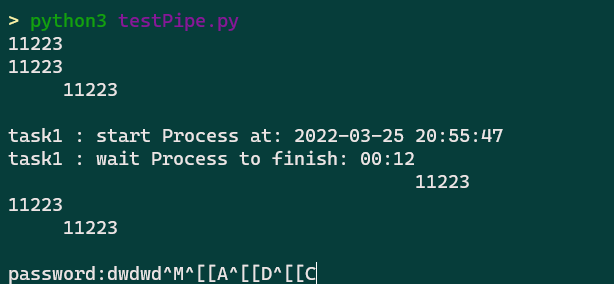
解决办法如下:
参考文献
Zsim-tlb: bug
bug
zsim-tlb simulate in icarus0
pinbin: build/opt/zsim.cpp:816: LEVEL_BASE::VOID VdsoCallPoint(LEVEL_VM::THREADID): Assertion `vdsoPatchData[tid].level' failed.
Pin app terminated abnormally due to signal 6.
locate error
VOID VdsoCallPoint(THREADID tid) {
//level=0,invalid
assert(vdsoPatchData[tid].level);
vdsoPatchData[tid].level++;
// info("vDSO internal callpoint, now level %d", vdsoPatchData[tid].level); //common
}
vDSO(virtual dynamic shared object) is a kernel machanism for exporting a carefully set kernel space routines (eg. not secret api,gettid()andgettimeofday()) to user spapce to eliminate the performance penalty of user-kernel mode switch according to wiki.vDSO- You can use some
__vdso_getcpu()C library, and kernel will auto move it to user-space vDSOovercomevsyscall(first linux-kernel machanism to accelerate syscall) drawback.- In zsim,
vDSOhave only four functionenum VdsoFunc {VF_CLOCK_GETTIME, VF_GETTIMEOFDAY, VF_TIME, VF_GETCPU};
vDSO simulate part
// Instrumentation function, called for EVERY instruction
VOID VdsoInstrument(INS ins) {
ADDRINT insAddr = INS_Address(ins); //get ins addr
if (unlikely(insAddr >= vdsoStart && insAddr < vdsoEnd)) {
//INS is vdso syscall
if (vdsoEntryMap.find(insAddr) != vdsoEntryMap.end()) {
VdsoFunc func = vdsoEntryMap[insAddr];
//call VdsoEntryPoint function
//argv are: tid ,func(IARG_UINT32),arg0(LEVEL_BASE::REG_RDI),arg1(LEVEL_BASE::REG_RSI)
INS_InsertCall(ins, IPOINT_BEFORE, (AFUNPTR) VdsoEntryPoint, IARG_THREAD_ID, IARG_UINT32, (uint32_t)func, IARG_REG_VALUE, LEVEL_BASE::REG_RDI, IARG_REG_VALUE, LEVEL_BASE::REG_RSI, IARG_END);
} else if (INS_IsCall(ins)) { //call instruction
INS_InsertCall(ins, IPOINT_BEFORE, (AFUNPTR) VdsoCallPoint, IARG_THREAD_ID, IARG_END);
} else if (INS_IsRet(ins)) { //Ret instruction
INS_InsertCall(ins, IPOINT_BEFORE, (AFUNPTR) VdsoRetPoint, IARG_THREAD_ID, IARG_REG_REFERENCE, LEVEL_BASE::REG_RAX /* return val */, IARG_END);
}
}
//Warn on the first vsyscall code translation
if (unlikely(insAddr >= vsyscallStart && insAddr < vsyscallEnd && !vsyscallWarned)) {
warn("Instrumenting vsyscall page code --- this process executes vsyscalls, which zsim does not virtualize!");
vsyscallWarned = true;
}
}
INS_Address is from pin-kit, but INS_InsertCall is pin api.
try:
.level is just show the level of nested vsyscall. I think comment the assert which trigerd when callfunc before entryfunc is just fun.
需要进一步的研究学习
暂无
遇到的问题
暂无
开题缘由、总结、反思、吐槽~~
参考文献
上面回答部分来自ChatGPT-3.5,没有进行正确性的交叉校验。
无
Diary 230827: 上海二次元之旅
缘由
华为实习要结束了,作为二次元,在中国秋叶原怎么能不好好逛逛呢?
目标
- 百联zx,外文书店,
- 百米香榭
- 迪美地下城(香港名街关门装修了
- 第一百货和新世界
- 大丸百货的4F的华漫潮玩
- 静安大悦城的间谍过家家的快闪点。
- 徐家汇的一楼jump店、龙猫店,二楼GSC店
- mihoyo总部
爱上海
上海真是包容性极强的地方。原本内心对二次元的热爱,竟然这么多人也喜欢。不必隐藏,时刻伪装。可以暂时放松自我的感觉真好。
论对二次元人物的喜爱
爱的定义
爱或者热爱是最浓烈的情感。对象一般是可以交互的人物,物体说不定也可以。但是至少要能与他持续产生美好的回忆和点滴,来支持这份情感。
比如说,我一直想让自己能热爱我的工作,就需要创造小的阶段成功和胜利来支持自己走下去。
区分喜爱与贪恋美色
- 首先和对方待在一起很舒服,很喜欢陪伴的感觉,想长期走下去。
- 其实不是满脑子瑟瑟的想法
- 外表美肯定是加分项,但是更关注气质,想法和精神层面的东西。
三次元与二次元人物
三次元的人物包括偶像歌手,和演员。需要演出,演唱会来与粉丝共创回忆,演员也需要影视剧作品。
二次元人物大多数来自于动画,因为游戏一般不以刻画人物为目的,比如主机游戏 当然galgame和二次元手游除外。
日本动画以远超欧美和国创的题材和人物的细腻刻画(不愧是galgame大国,Band Dream it’s my go到人物心里描写简直一绝)创造了许多令人喜爱的角色。
比较优势
- 表现能力的上限来看,动画也是远超游戏(不然游戏里为什么要动画CG)和真人影视剧的。
- 二次元人物的二次创作的低门槛(无论从还原难度还是法律约束上来说,毕竟三次元人物经常和真人强绑定)和舆论高包容性(传统二次元社区可比饭圈干净多了)都有远超三次元的优势。
- 此外二创Cosplay的平易近人或者说触手可及的真实感。二创能创造出远超原本作品的人物记忆和羁绊
- 另一点可能的是二创的低门槛带来的创作快乐,这一点在之前分析音乐的快乐有提到。二创主要有音乐,mmd,
iwara动画 - cos 可以让原本平凡的人生,染上对应角色不平凡经历的色彩
- 最后一点就是永恒性吧,第一点是之前我分析过人们喜欢在变化的生活中追求不变,或者相反。三次元人物或者演员会老去,但是二次元人物能在一部新剧场版下重现活力
- 另一点就是不会被背叛。
比较缺点
- 对于二次元角色的喜爱在时间的长河里是单向的,除开代入主角,很难收获二次元角色对自己的喜爱(这样看galgame稍微弥补了这点)。交流交互隔着次元的屏障。
- 成长可塑性的略微欠缺:如果作品已经完结了,除开少量二创,角色形象基本就确定了。除非输入到AI里训练,使之生命延续。
- 惊喜性缺失: 真实人物是多面的,不可控的。但是二次元角色的反转特性只存在于剧集的剧情里。
初步结论
女朋友 > 喜欢二次元(连载 > 完结) >> 追星
图片轰炸
23.08.27 to do
需要进一步的研究学习
暂无
遇到的问题
暂无
开题缘由、总结、反思、吐槽~~
参考文献
上面回答部分来自ChatGPT-3.5,没有进行正确性的交叉校验。
无
UnimportantView: Anime Recommendation
起源与目标
- 看番没有形成自己的喜好,导致看到不对的,反而有副作用,
- 什么番可以成为精神支柱,而不是看了之后。反而精神内耗更严重了。(看了happy sugar life后,直接抑郁了)
说明
不同于恋爱番,催泪番,这样的分类。其实我更在意作品想表达的主题,作者想展现给读者什么。 无论是各种道理,还是就是某个环境,虚幻世界。
绊
羁绊:对人的爱,爱情、亲情、友情。
何为爱的寻爱之旅
| 番剧名 | 精神内核 | 评语 | 喜爱的角色 | 音乐 |
|---|---|---|---|---|
| Happy Sugar Life | 守护你是我的爱语 | 难以理解的爱的世界里,两位迷途少女相遇,救赎,领悟爱的蜜罐生活 | 砂糖、盐 | 金丝雀、ED、悲伤小提琴 |
我推的孩子(第一集)
Violet Garden
羁绊的破碎和重组
BanG Dream It's my go !!!!! 初羁绊(友情,百合,重女)的破碎和reunion
病名为爱
未来日记
家有女友、渣愿
点滴恋爱
百合类的成长:终将成为你,
我心危
轮回宿命类
跨越时空也无法阻止我爱你
命运石之门
RE0
无法抵达的简单幸福未来
寒蝉鸣泣之时
魔法少女小圆
史诗类
复杂、紧张的鸿篇巨制。多非单一的精神内核可以概括。多为群像剧。
奇幻、幻想世界史诗
Fate Zero
钢炼
EVA
to do
刀剑
四谎
CLANND
龙与虎
巨人
超炮
凉宫
鲁鲁修
轻音
补番列表
- 物语系列
需要进一步的研究学习
暂无
遇到的问题
暂无
开题缘由、总结、反思、吐槽~~
参考文献
上面回答部分来自ChatGPT-3.5,没有进行正确性的交叉校验。
无
TLB: real pagewalk overhead
简介
TLB的介绍,请看
页表相关
理论基础
大体上是应用访问越随机, 数据量越大,pgw开销越大。
ISCA 2013 shows the pgw overhead in big memory servers.
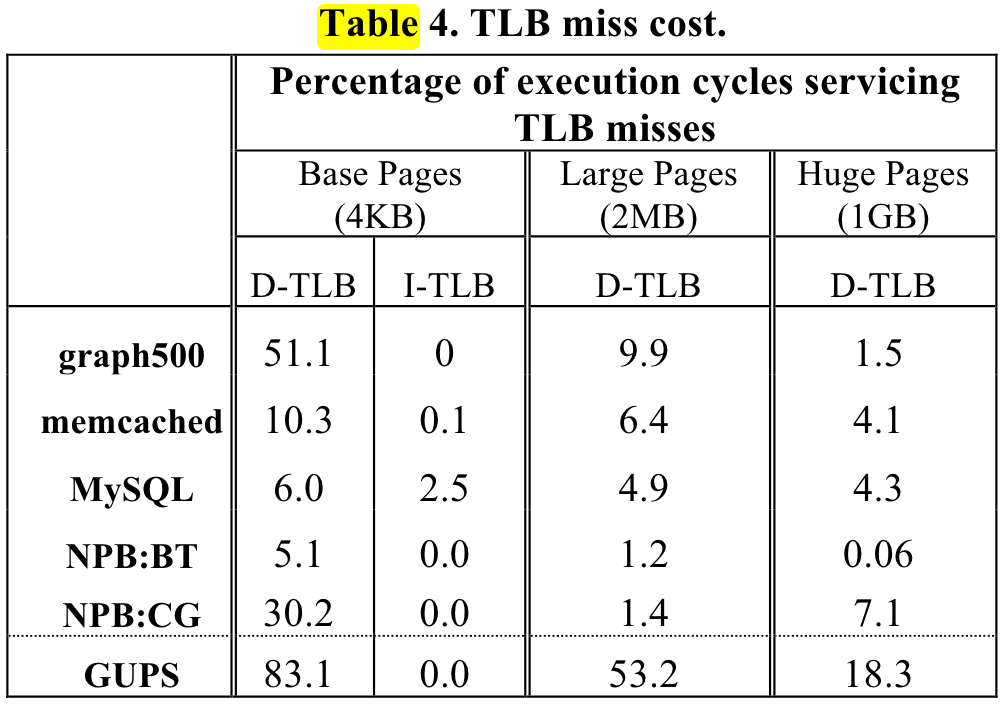
or ISCA 2020 Guvenilir 和 Patt - 2020 - Tailored Page Sizes.pdf
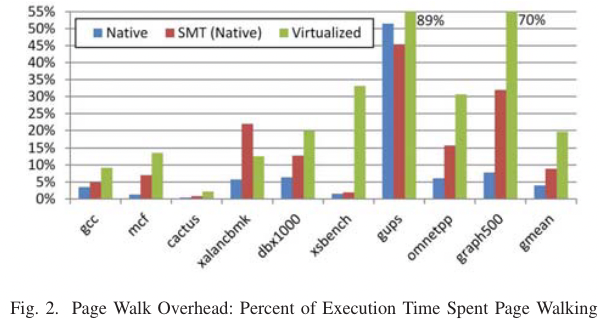
机器配置
# shaojiemike @ snode6 in ~/github/hugoMinos on git:main x [11:17:05]
$ cpuid -1 -l 2
CPU:
0x63: data TLB: 2M/4M pages, 4-way, 32 entries
data TLB: 1G pages, 4-way, 4 entries
0x03: data TLB: 4K pages, 4-way, 64 entries
0x76: instruction TLB: 2M/4M pages, fully, 8 entries
0xff: cache data is in CPUID leaf 4
0xb5: instruction TLB: 4K, 8-way, 64 entries
0xf0: 64 byte prefetching
0xc3: L2 TLB: 4K/2M pages, 6-way, 1536 entries
# if above command turns out empty
cpuid -1 |grep TLB -A 10 -B 5
# will show sth like
L1 TLB/cache information: 2M/4M pages & L1 TLB (0x80000005/eax):
instruction # entries = 0x40 (64)
instruction associativity = 0xff (255)
data # entries = 0x40 (64)
data associativity = 0xff (255)
L1 TLB/cache information: 4K pages & L1 TLB (0x80000005/ebx):
instruction # entries = 0x40 (64)
instruction associativity = 0xff (255)
data # entries = 0x40 (64)
data associativity = 0xff (255)
L2 TLB/cache information: 2M/4M pages & L2 TLB (0x80000006/eax):
instruction # entries = 0x200 (512)
instruction associativity = 2-way (2)
data # entries = 0x800 (2048)
data associativity = 4-way (4)
L2 TLB/cache information: 4K pages & L2 TLB (0x80000006/ebx):
instruction # entries = 0x200 (512)
instruction associativity = 4-way (4)
data # entries = 0x800 (2048)
data associativity = 8-way (6)
OS config
default there is no hugopage(usually 4MB) to use.
$ cat /proc/meminfo | grep huge -i
AnonHugePages: 8192 kB
ShmemHugePages: 0 kB
FileHugePages: 0 kB
HugePages_Total: 0
HugePages_Free: 0
HugePages_Rsvd: 0
HugePages_Surp: 0
Hugepagesize: 2048 kB
Hugetlb: 0 kB
explained is here.
设置页表大小
other ways: change source code
- way1: Linux transparent huge page (THP) support allows the kernel to automatically promote regular memory pages into huge pages,
cat /sys/kernel/mm/transparent_hugepage/enabledbut achieve this needs some details. - way2: Huge pages are allocated from a reserved pool which needs to change sys-config. for example
echo 20 > /proc/sys/vm/nr_hugepages. And you need to write speacial C++ code to use the hugo page
# using mmap system call to request huge page
mount -t hugetlbfs \
-o uid=<value>,gid=<value>,mode=<value>,pagesize=<value>,size=<value>,\
min_size=<value>,nr_inodes=<value> none /mnt/huge
without recompile
But there is a blog using unmaintained tool hugeadm and iodlr library to do this.
sudo apt install libhugetlbfs-bin
sudo hugeadm --create-global-mounts
sudo hugeadm --pool-pages-min 2M:64
So meminfo is changed
$ cat /proc/meminfo | grep huge -i
AnonHugePages: 8192 kB
ShmemHugePages: 0 kB
FileHugePages: 0 kB
HugePages_Total: 64
HugePages_Free: 64
HugePages_Rsvd: 0
HugePages_Surp: 0
Hugepagesize: 2048 kB
Hugetlb: 131072 kB
using iodlr library
应用测量
Measurement tools from code
# shaojiemike @ snode6 in ~/github/PIA_huawei on git:main x [17:40:50]
$ ./investigation/pagewalk/tlbstat -c '/staff/shaojiemike/github/sniper_PIMProf/PIMProf/gapbs/sssp.inj -f /staff/shaojiemike/github/sniper_PIMProf/PIMProf/gapbs/benchmark/kron-20.wsg -n1'
command is /staff/shaojiemike/github/sniper_PIMProf/PIMProf/gapbs/sssp.inj -f /staff/shaojiemike/github/sniper_PIMProf/PIMProf/gapbs/benchmark/kron-20.wsg -n1
K_CYCLES K_INSTR IPC DTLB_WALKS ITLB_WALKS K_DTLBCYC K_ITLBCYC DTLB% ITLB%
324088 207256 0.64 733758 3276 18284 130 5.64 0.04
21169730 11658340 0.55 11802978 757866 316625 24243 1.50 0.11
平均单次开销(开始到稳定): dtlb miss read need 24~50 cycle ,itlb miss read need 40~27 cycle
案例的时间分布:
- 读数据开销占比不大,2.5%左右
- pagerank等图应用并行计算时,飙升至 22%
- bfs 最多就是 5%,没有那么随机的访问。
- 但是gemv 在
65000 100000超内存前,即使是全部在计算,都是0.24% - 原因:访存模式:图应用的访存模式通常是随机的、不规则的。它们不像矩阵向量乘法(gemv)等应用那样具有良好的访存模式,后者通常以连续的方式访问内存。连续的内存访问可以利用空间局部性,通过预取和缓存块的方式减少TLB缺失的次数。
- github - GUOPS can achive 90%
- DAMOV - ligra - pagerank can achive 90% in 20M input case
gemm
- nomal gemm can achive 100% some situation
- matrix too big can not be filled in cache, matrix2 access jump lines so always cache miss
- O3 flag seems no time reduce, beacause there is no SIMD assembly in code
- memory access time = pgw + tlb access time + load data 2 cache time
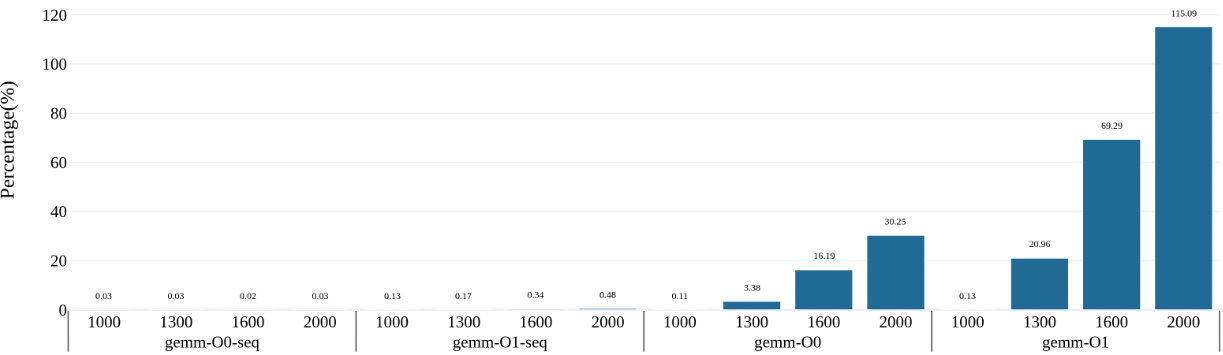
the gemm's core line is
for(int i=0; i<N; i++){
// ignore the overflow, do not influence the running time.
for(int j=0; j<N; j++){
for(int l=0; l<N; l++){
// gemm
// ans[i * N + j] += matrix1[i * N + l] * matrix2[l * N + j];
// for gemm sequantial
ans[i * N + j] += matrix1[i * N + l] * matrix2[j * N + l];
}
}
}
and real time breakdown is as followed. to do
- first need to perf get the detail time
bigJump
manual code to test if tlb entries is run out
$ ./tlbstat -c '../../test/manual/bigJump.exe 1 10 100'
command is ../../test/manual/bigJump.exe 1 10 100
K_CYCLES K_INSTR IPC DTLB_WALKS ITLB_WALKS K_DTLBCYC K_ITLBCYC DTLB% ITLB%
2002404 773981 0.39 104304528 29137 2608079 684 130.25 0.03
$ perf stat -e mem_uops_retired.all_loads -e mem_uops_retired.all_stores -e mem_uops_retired.stlb_miss_loads -e mem_uops_retired.stlb_miss_stores ./bigJump.exe 1 10 500
Number read from command line: 1 10 (N,J should not big, [0,5] is best.)
result 0
Performance counter stats for './bigJump.exe 1 10 500':
10736645 mem_uops_retired.all_loads
532100339 mem_uops_retired.all_stores
57715 mem_uops_retired.stlb_miss_loads
471629056 mem_uops_retired.stlb_miss_stores
In this case, tlb miss rate up to 47/53 = 88.6%
Big bucket hash table
using big hash table
other apps
Any algorithm that does random accesses into a large memory region will likely suffer from TLB misses. Examples are plenty: binary search in a big array, large hash tables, histogram-like algorithms, etc.
需要进一步的研究学习
暂无
遇到的问题
暂无
开题缘由、总结、反思、吐槽~~
参考文献
上面回答部分来自ChatGPT-3.5,没有进行正确性的交叉校验。
无
AI Compiler
百度
秋招面试时遇到高铁柱前辈。问了相关的问题(对AI专业的人可能是基础知识)
- nvcc编译器不好用吗?为什么要开发tvm之类的编译器?
- 答:首先,nvcc是类似与gcc, msvc(Microsoft Visual C++) 之类的传统的编译器,支持的是CUDA C/C++ 代码。
- 但是tvm编译器是张量编译器,支持的是python之类的代码,将其中的网络设计,编译拆解成各种算子,然后使用cudnn或者特定硬件的高效机器码来执行。
蔚来
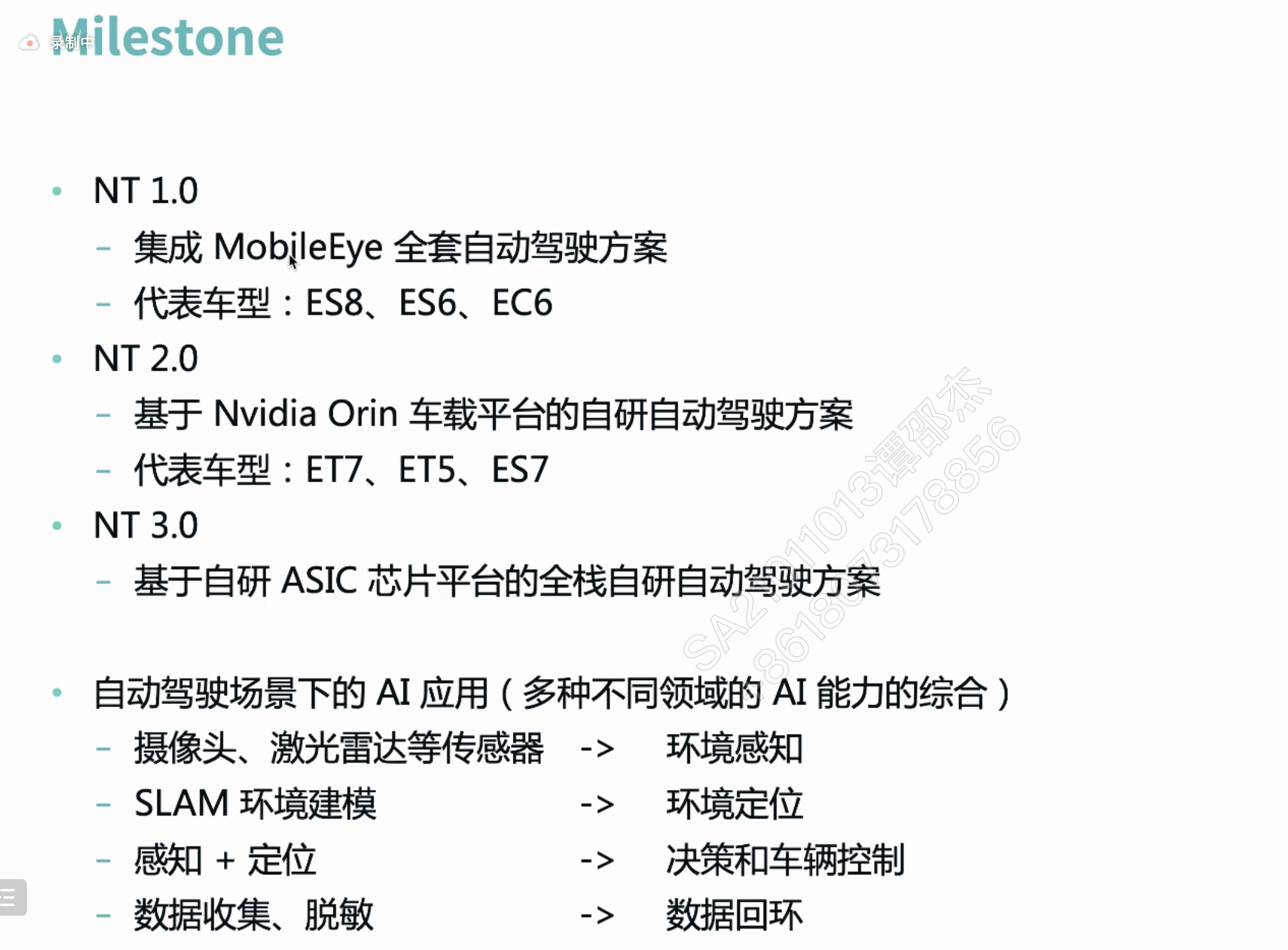
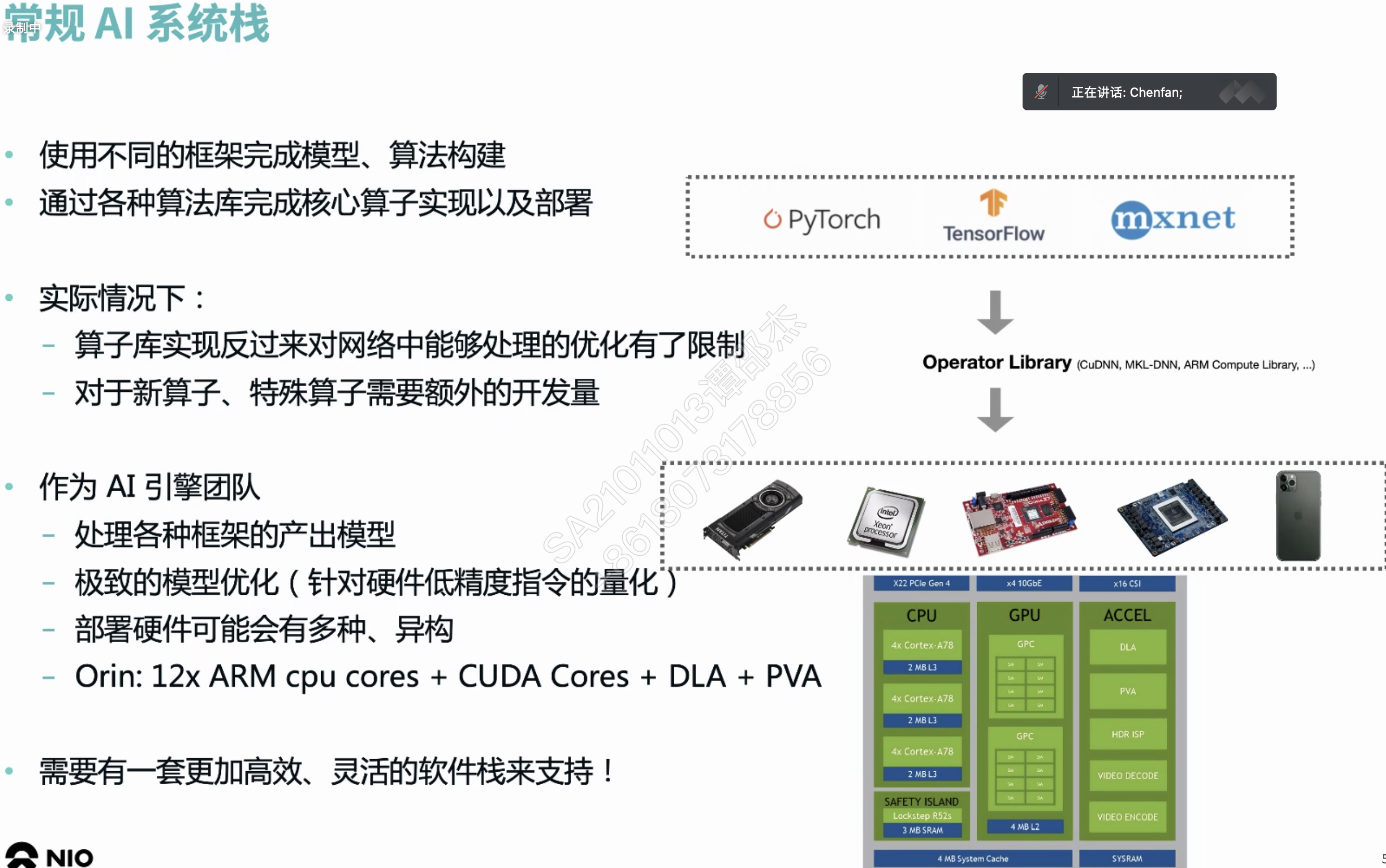
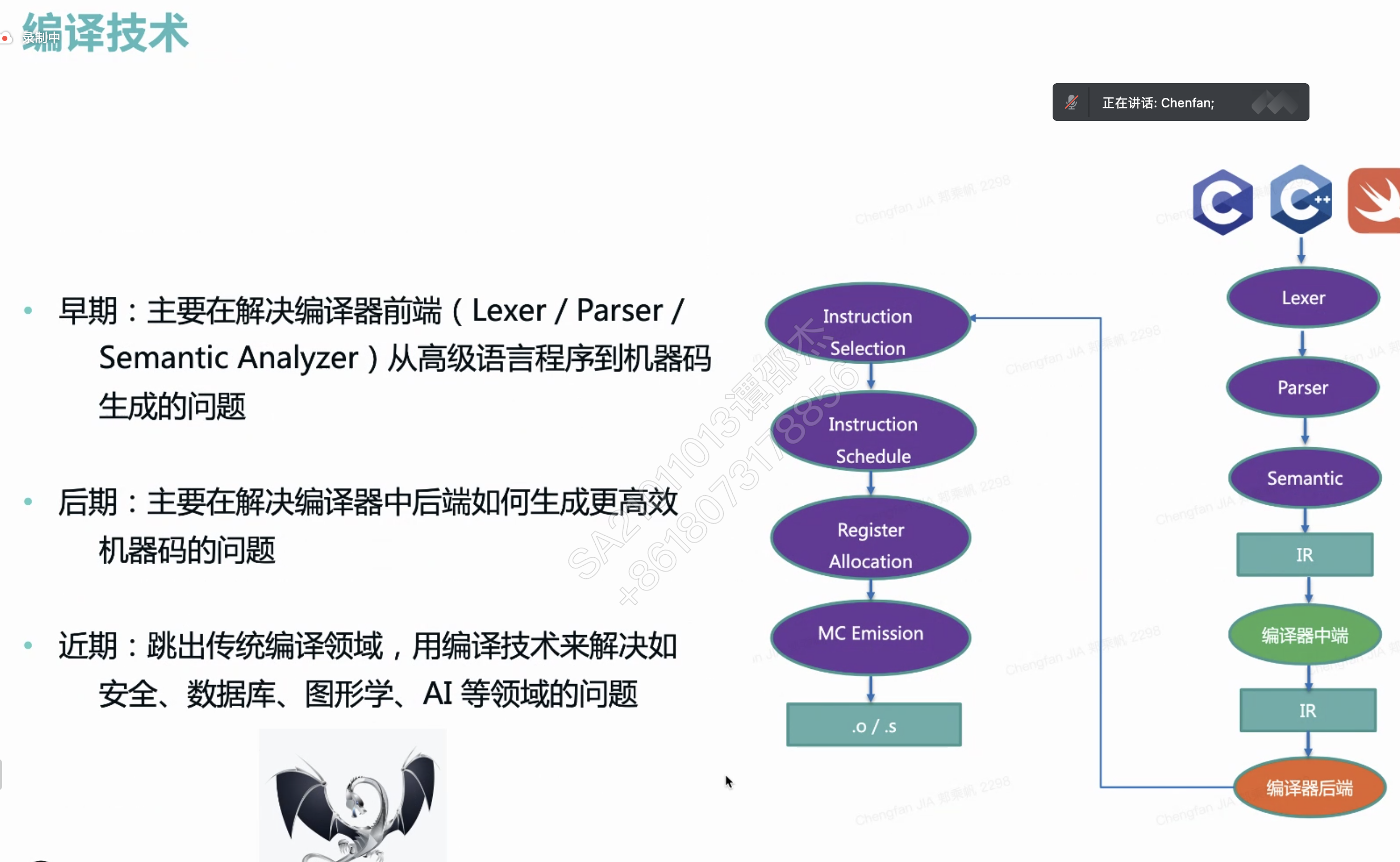
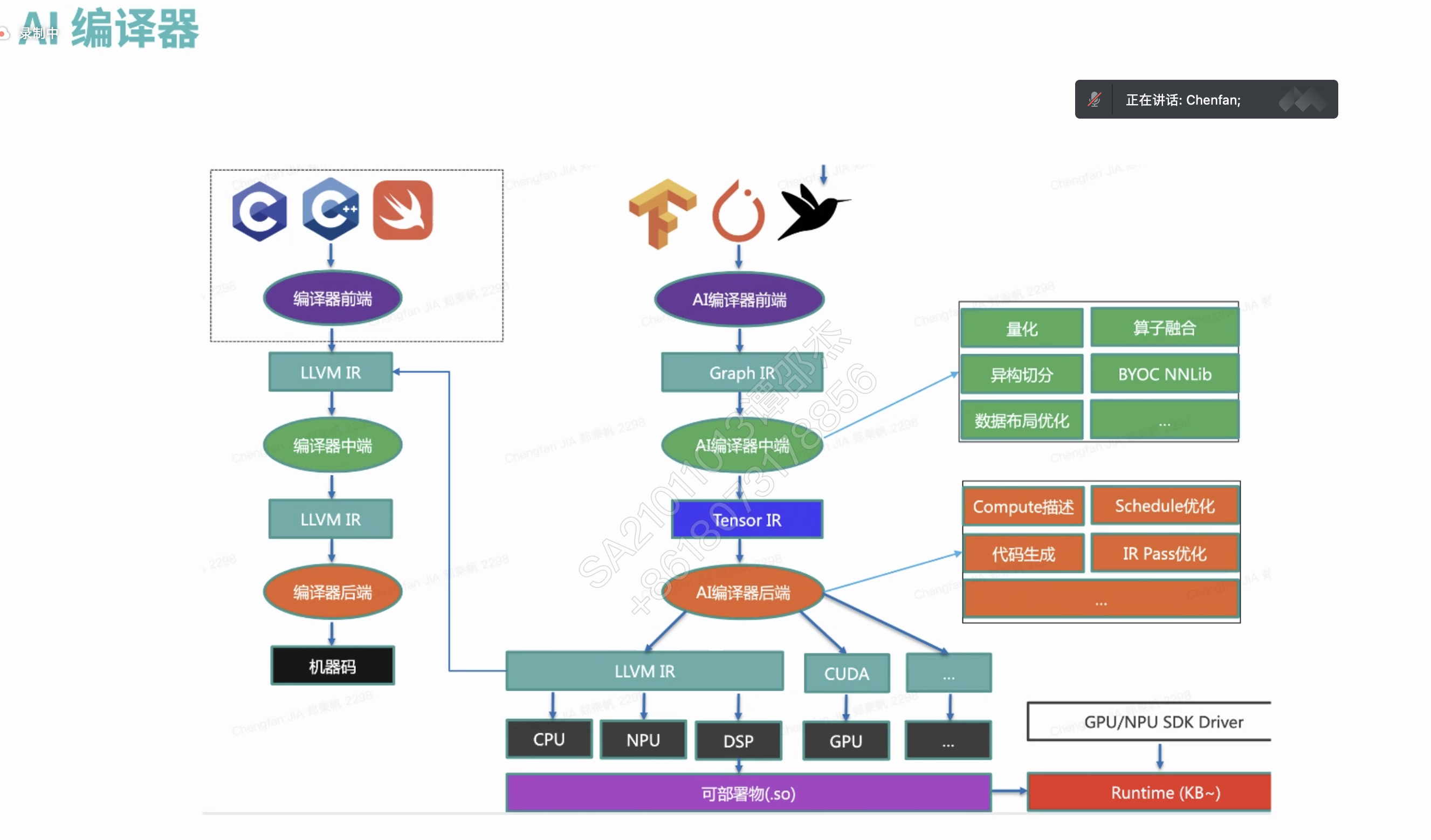
数字信号处理器 (Digital signal processor)
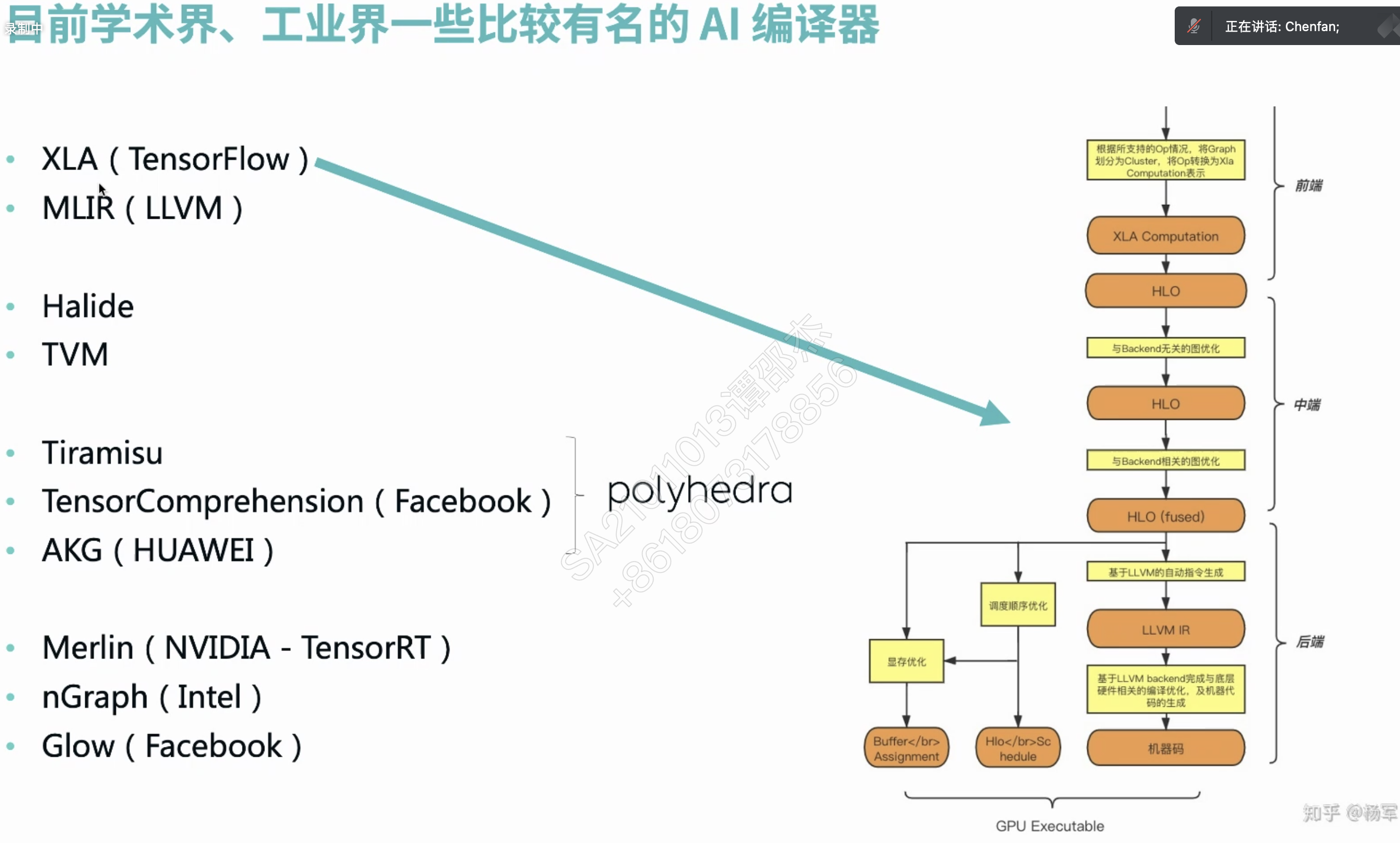
HLO 简单理解为编译器 IR。
TVM介绍
- TVM解决的问题:
- 2017年,deploy Deep learning(TF,Pytorch) everywhere(hardware).
- Before TVM,
- 手动调优:loop tiling for locality.
- operator fusion 算子融合。虽然性能高,但是部署不高效
- 编译优化思路引入深度学习
- 定义了算子描述到部署空间的映射。核心是感知调度空间,并且实现compute/schedule 分离
- TVM当前的发展
- 上层计算图表示:NNVM Relay Relax
- 底层优化方式:manual -> AutoTVM(schedule最优参数的搜索,基于AI的cost model) -> Ansor(也不再需要手动写AutoTVM模版,使用模版规则生成代码)
- TVM的额外工作
- HeteroCL: TVM + FPGA
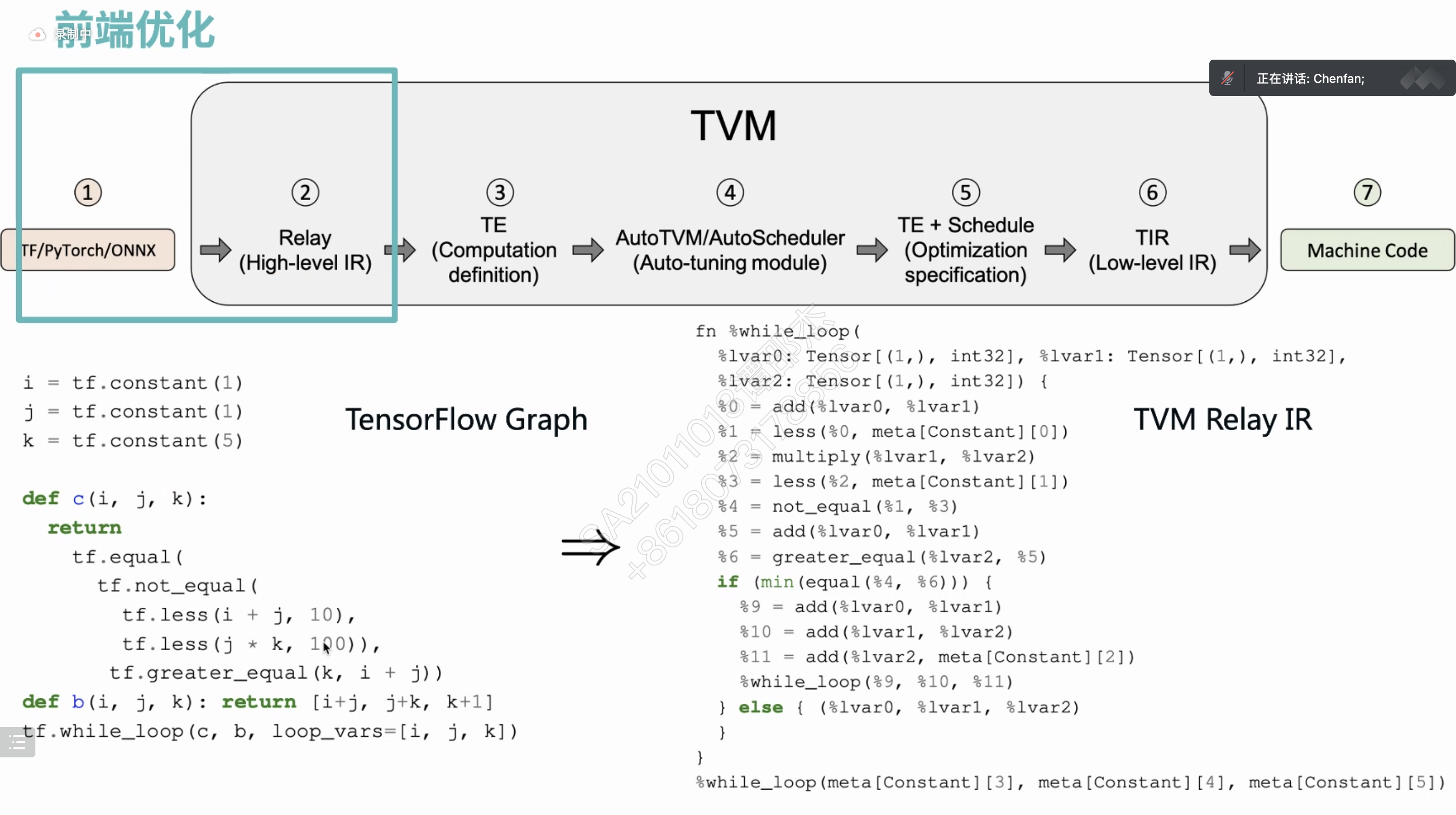
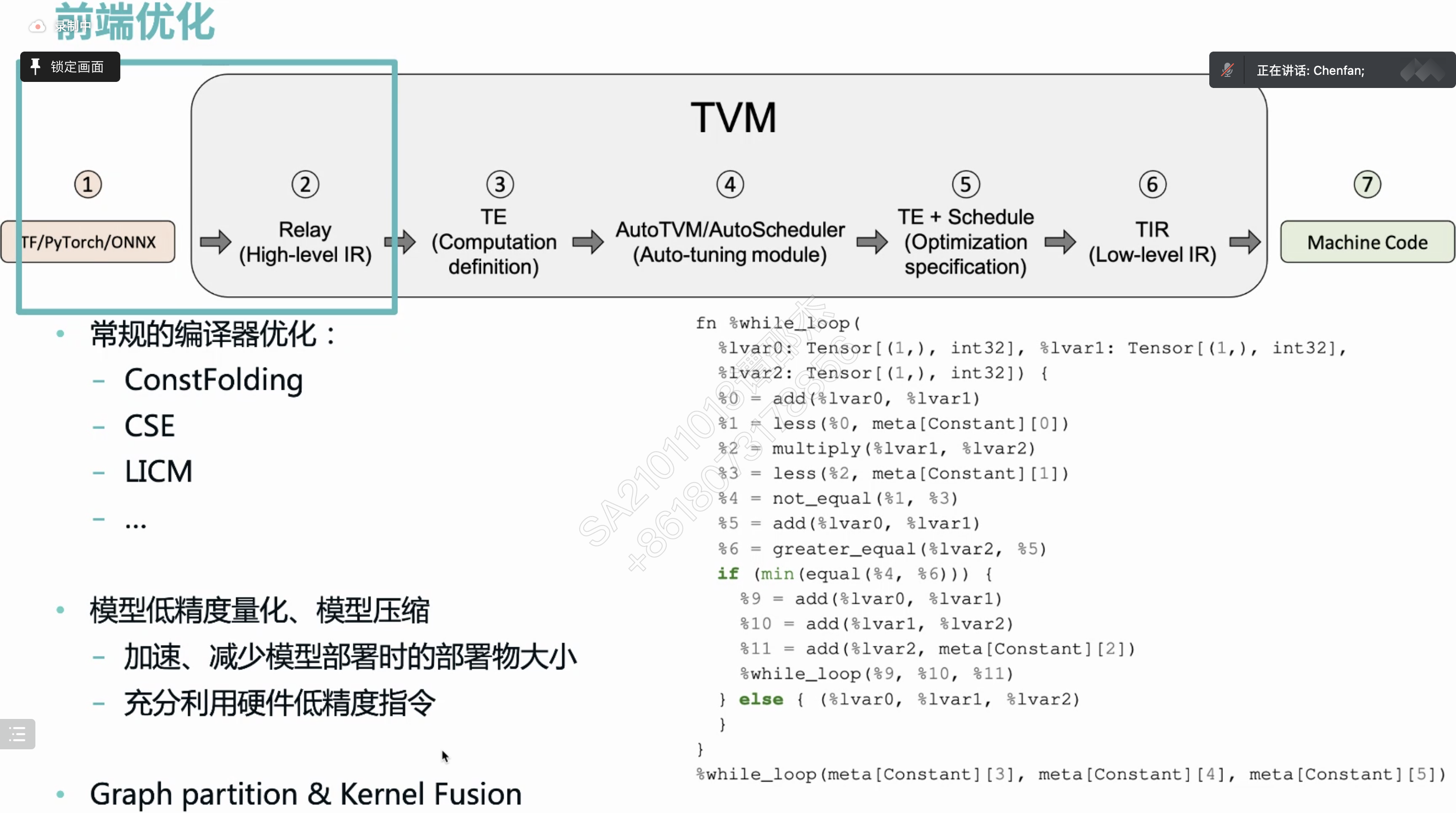
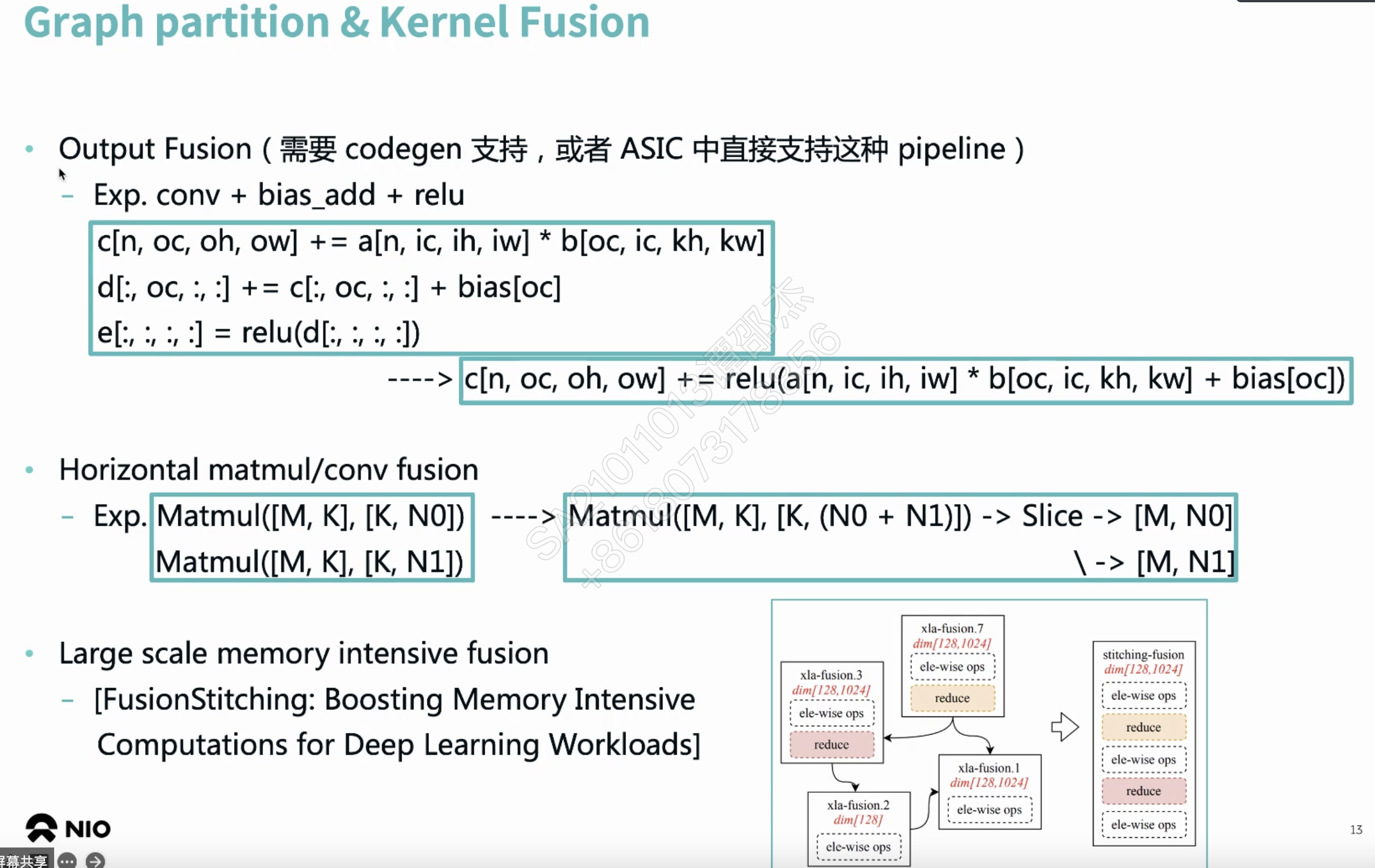
- output Fusion
- 减少Global Memory Copy
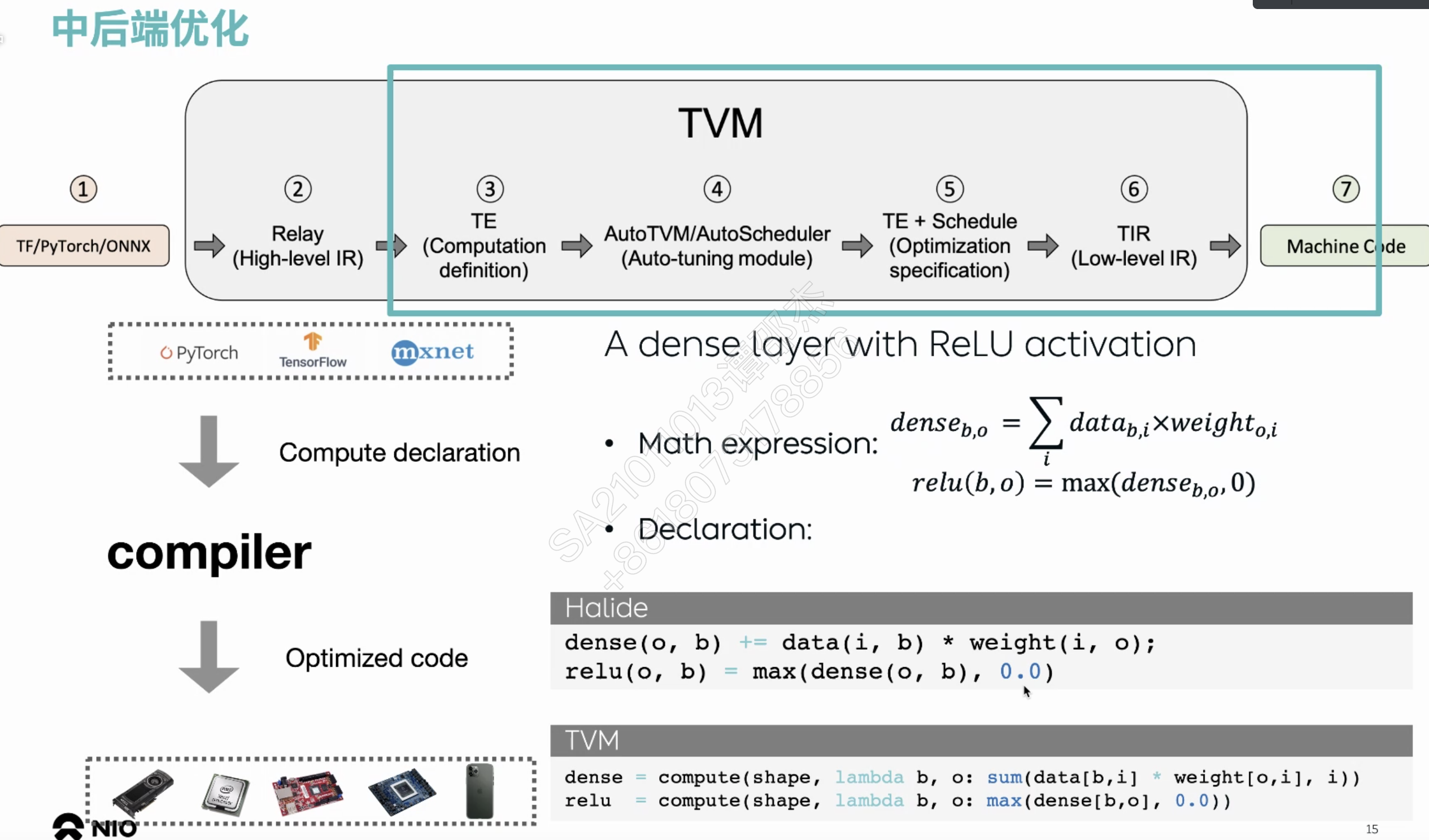
把中间算子库替换成编译器?

暂时不好支持张量
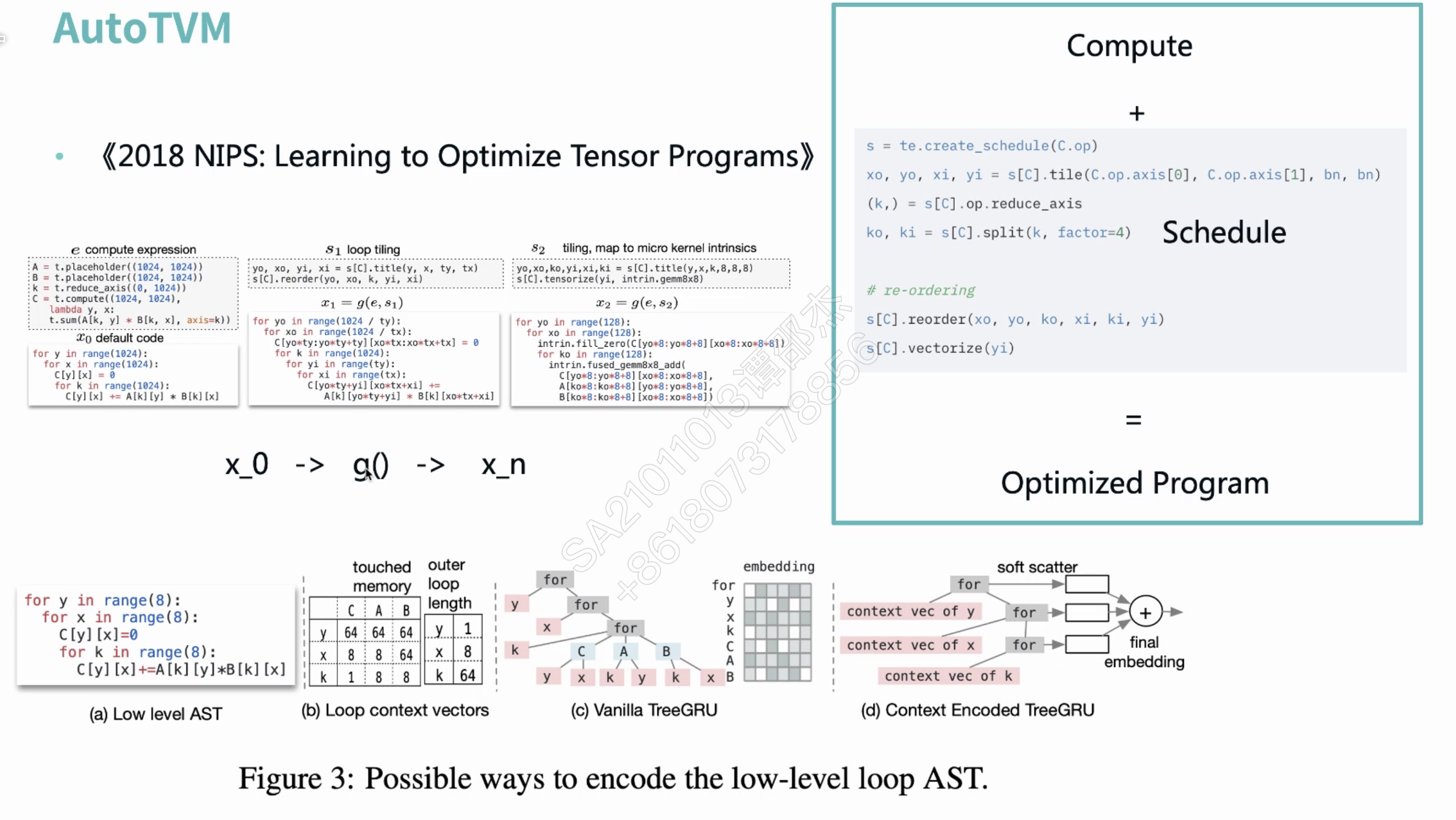
AI自动调整变化来调优
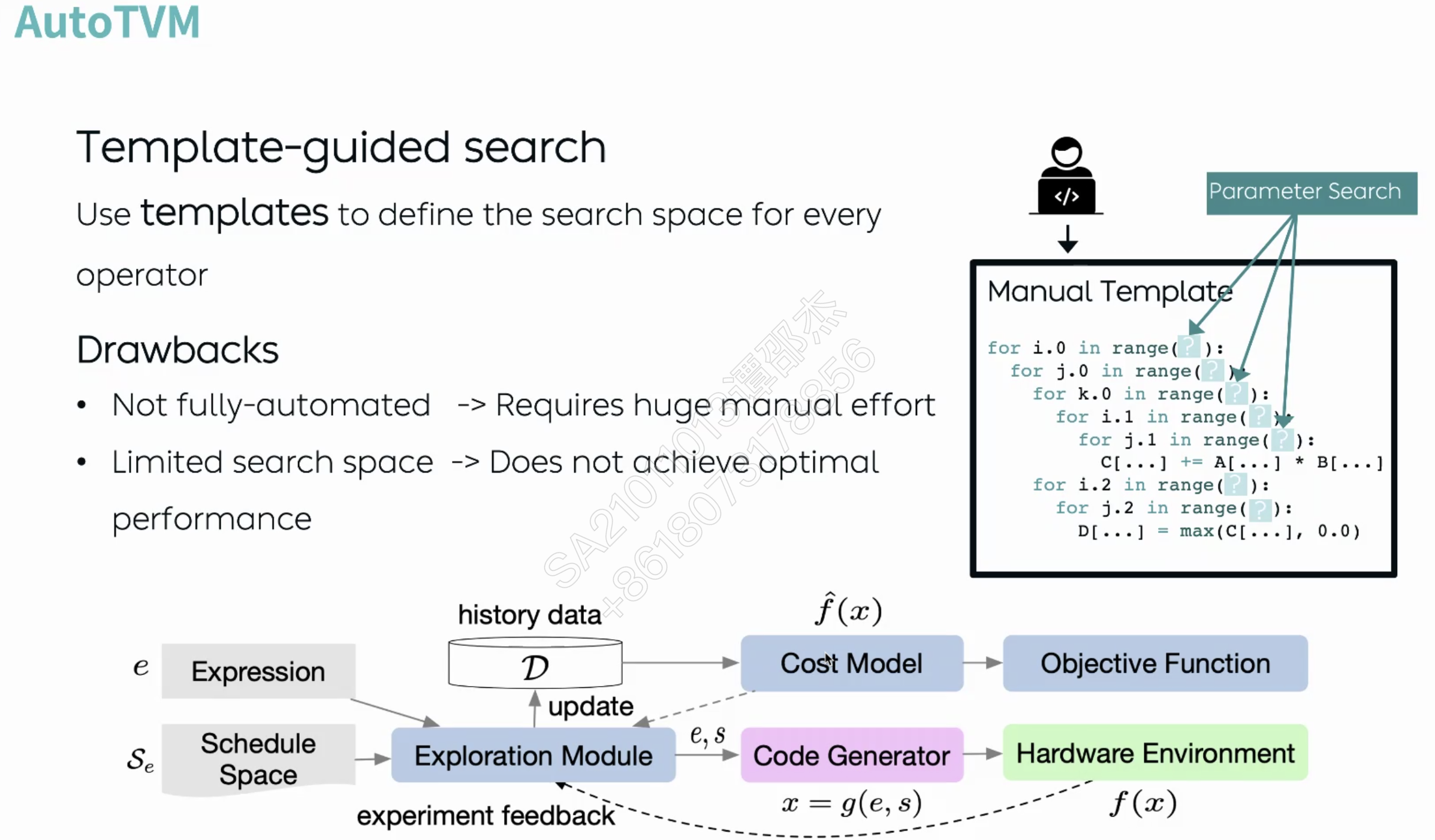
自动调参。缺点:
- 需要人工写模版
- 人工导致解空间变小
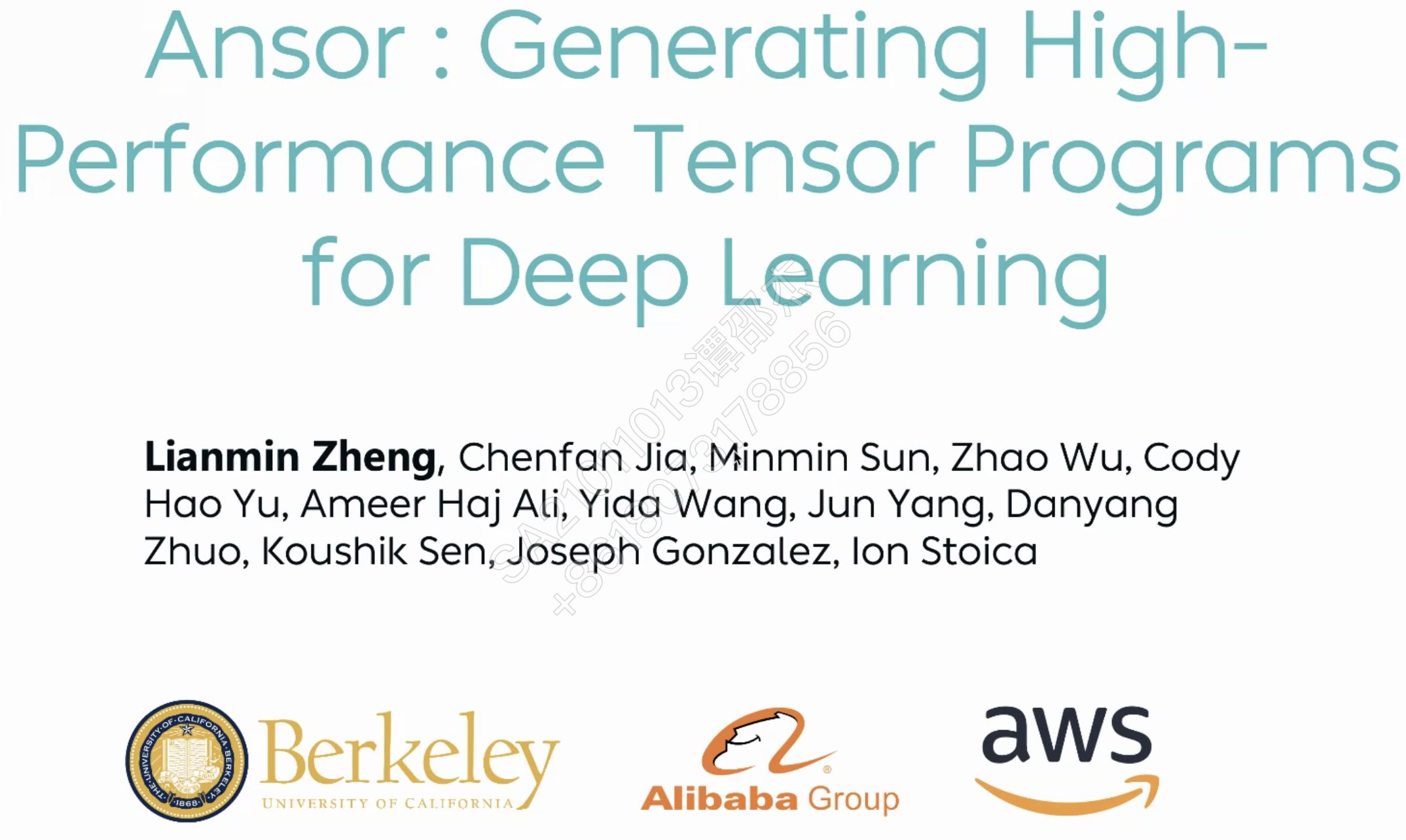
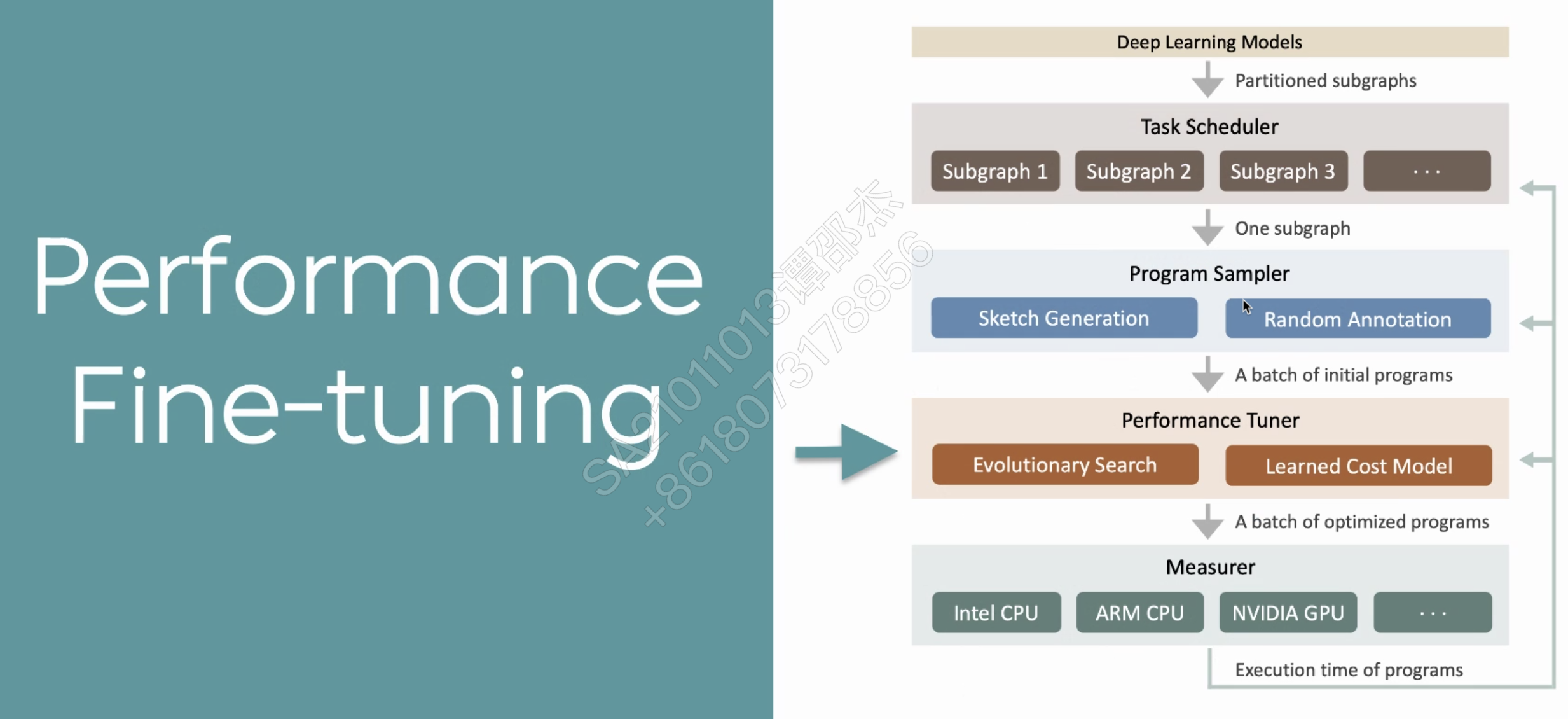
随机各级循环应用优化策略(并行,循环展开,向量化
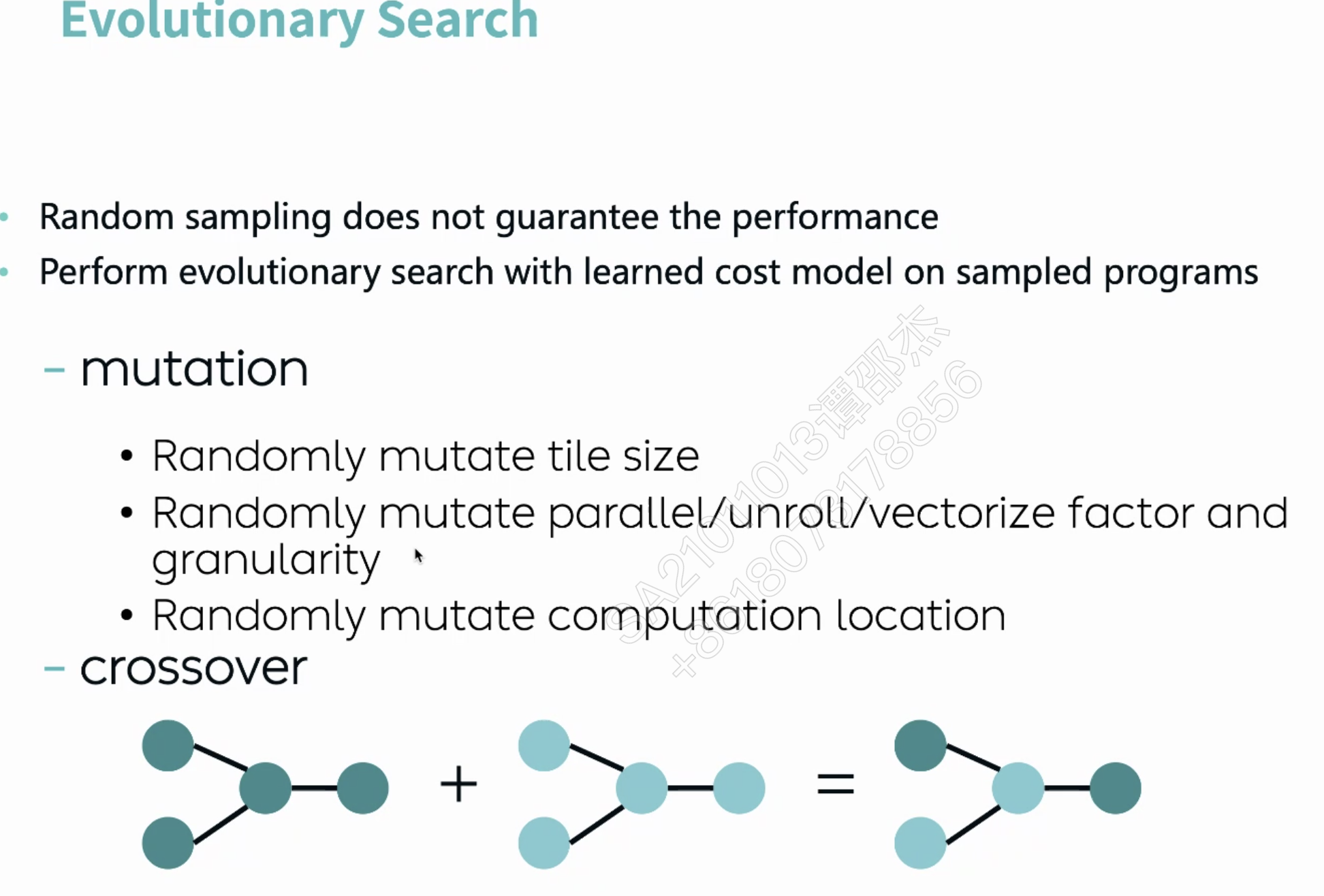
介绍了Ansor效果很好
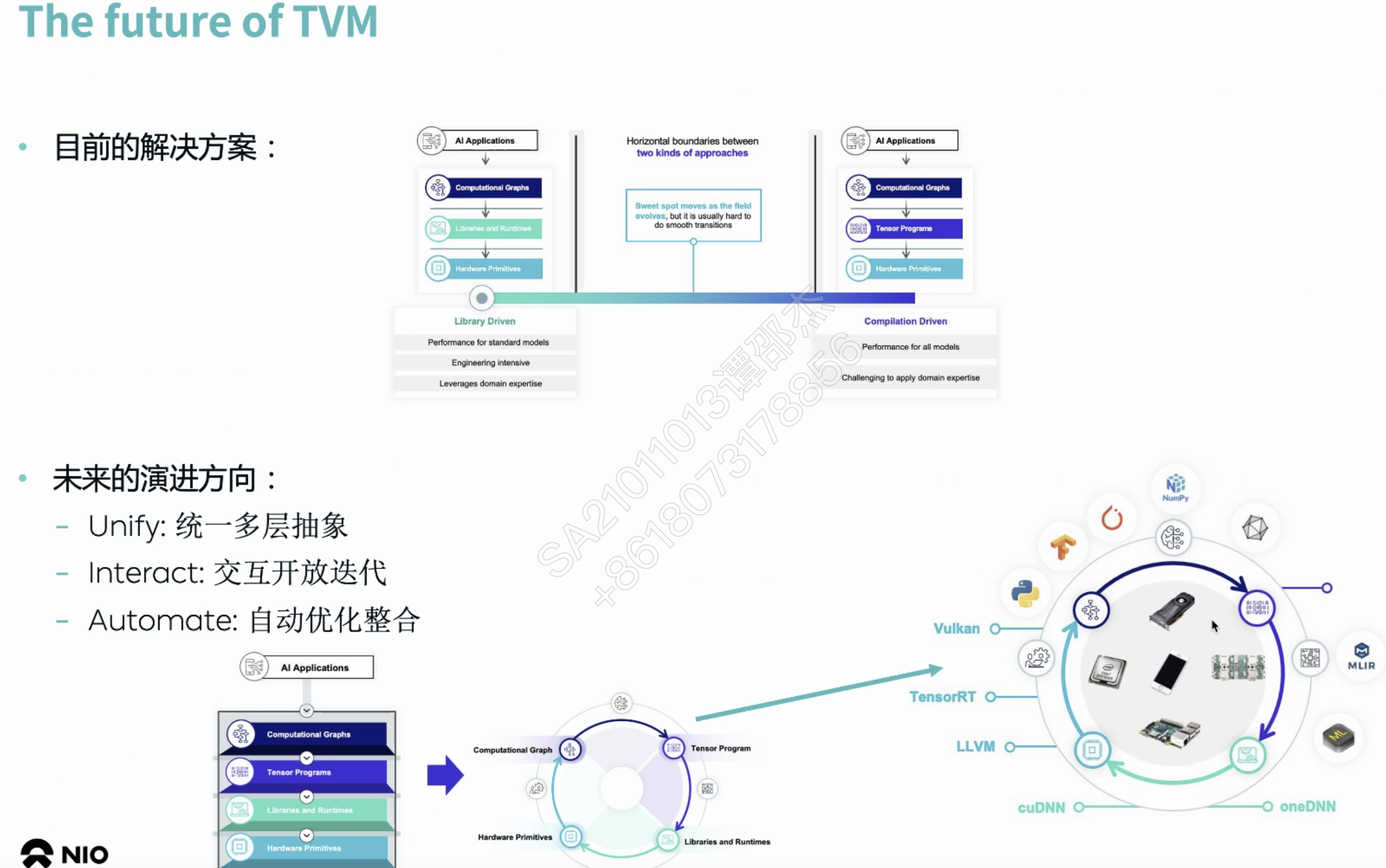
需要进一步的研究学习
暂无
遇到的问题
暂无
开题缘由、总结、反思、吐槽~~
参考文献
无